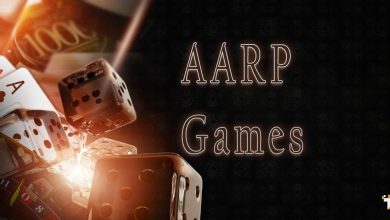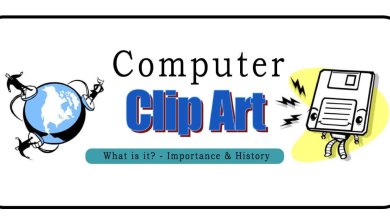Microsoft 365 – Tips for Greater Productivity
For companies that want to stay ahead of the competition, Microsoft 365 offers a complete suite of tools that can help maximize productivity. With powerful collaboration and communication features, organizations can better manage workflows, streamline processes, and ensure data security while leveraging the latest technology. In this article, we will provide tips on how to use Microsoft 365 to its fullest potential and gain the most benefit from its tools.
Automate Tasks with Flows
Microsoft 365 offers the automated task feature Flow. By setting up Flows, users can save time by automating things like data entry, notifications when certain events happen, or content approval requests. Flows are incredibly useful for businesses of all sizes and help make everyday tasks much more efficient. Once Flow is set up, users can monitor the progress in real-time and be assured that their automated tasks are running smoothly. With Microsoft 365, businesses can use Flows to make tedious and repetitive tasks a breeze.
Organize Emails with Rules
Microsoft 365 allows you to streamline your email management by setting up rules. For example, you can create rules that automatically direct certain email messages to a specific folder. This means that emails no longer need to be manually sorted, and you can focus more on important tasks. Furthermore, rules can be used to automatically flag emails from specific people or with assigned subjects, ensuring you do not miss any important messages. Its organizational features make it easy and efficient to manage emails, helping you stay productive.
Create Actionable To-Do Lists
Creating an actionable to-do list is essential for productivity. Microsoft 365 makes this process easier by using Outlook tasks and To-Do lists. With Outlook tasks, you can add due dates, assign tasks to others, set reminders, and make notes on progress or issues. You can also group similar items for better organization of tasks and rank them according to importance. These tools help you plan, track and complete tasks more efficiently.

Leverage Time Management Tools
Leveraging time management tools is one of the best ways to increase productivity with Microsoft 365. Built-in calendar and scheduling features allow you to plan, set reminders, and easily track tasks. You can create custom views of your calendar or use the auto-scheduling feature to assign tasks based on availability quickly. With these helpful tools, you can better manage your time and increase productivity. Microsoft 365 offers integrated project management tools to help you track progress and easily collaborate with your team.
Utilize Keyboard Shortcuts
Microsoft 365 offers an array of keyboard shortcuts to help you be more productive and efficient. Using keyboard instead of mouse or trackpad, you can easily switch between programs or open documents and applications. For example, by pressing CTRL+S you can save the current document and by pressing CTRL+P you can print that document, it helps you to work fast and effectively rather than using a mouse. Taking the time to learn and perform these useful shortcuts to memory can help you work more efficiently and get more done in less time. Taking the time to learn and save these useful shortcuts to memory can help you work more efficiently—and get more done in less time.
Employ Voice Commands
Microsoft 365 offers the ability to use voice commands, making users more productive and efficient. Voice commands enable you to access documents or folders on your PC, send and receive emails hands-free, or instantly search for information. With voice commands, you can easily multitask in a piece of the time it takes to enter commands manually. This feature is especially useful when working remotely or with limited mobility. To start with voice commands in Microsoft 365, use the microphone icon in the command bar and start speaking.
Schedule Meeting Times in Advance
When working with teams in Microsoft 365, it is important to keep everyone on track and organized. Scheduling meeting times in advance is one of the best ways to ensure everyone can attend. Using the built-in calendar of Microsoft 365, you can easily create an agenda ahead of time and send out invitations so that everyone knows when and where the meeting will be held. This helps save time by avoiding unnecessary back-and-forth about meeting times while also helping keep everyone on the same page. Using the calendar can also help manage tasks and deadlines more effectively. By taking a few moments to plan your meetings and tasks, you will make the most out of your day and increase productivity. Microsoft 365 also offers OneNote, a digital notebook that allows users to store documents and notes in one organized place.
Collaborate with Co-Workers
Collaborating with co-workers is a breeze when you use Microsoft 365. You can share documents and projects quickly and easily, allowing everyone to stay on the same page. You can also communicate quickly by utilizing real-time chat and video meetings, allowing you to interact with everyone on your team as if they were in the same room. Microsoft 365 also allows assigning tasks and tracking progress, ensuring everyone is working towards the same goal. With these collaboration features, Microsoft 365 can make any workplace more productive.
Integrate Third-Party Apps
Integrating third-party apps into your Microsoft 365 productivity tools can help you work more efficiently and effectively. With the ability to connect popular apps like Slack, Asana, and Dropbox to Word, Outlook, and Teams, you can make sure all your data is available in one place for streamlined access. This integration also allows you to keep all your tasks and events in one place, streamlining how you work. By taking advantage of third-party app integration, you can maximize your productivity and ensure that no task slips through the cracks.
Stay Connected on Mobile Devices
Microsoft 365 makes it easy to stay connected at your desk or on the go. With mobile apps like Outlook, Teams, and Word, you can access important documents and conversations from any device. The Outlook app helps keep your emails organized while keeping track of important dates with the calendar feature. You can even create or join video meetings with the Teams app to connect with colleagues worldwide. With Microsoft 365, staying productive on the go has always been challenging.
In Closing
Microsoft 365 can be an invaluable tool to help you increase productivity and stay organized. This blog highlighted a few of the features available to you, but the possibilities are endless. With Microsoft 365, you can work smarter and faster with its powerful tools that allow you to collaborate more effectively, stay on top of your tasks and projects, manage your contacts, access files quickly, and much more. Take advantage of this amazing platform today to finish more in less time.