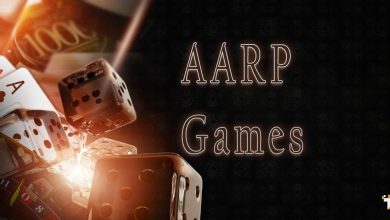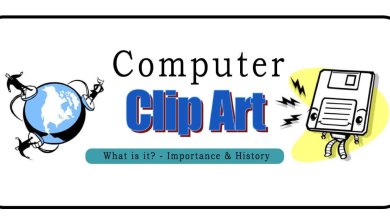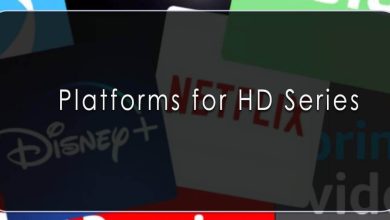Bandicam Review – A Detailed Guide
Bandicam is one of the most popular screen recording and gameplay recording software available today. Used by millions of gamers, YouTubers, educators and professionals worldwide, Bandicam allows users to easily record their computer screen and capture gameplay. In this in-depth review, we will take a comprehensive look at all the features and functionality offered by Bandicam.
What is Bandicam?
Bandicam is a screen recording software developed by Bandicam Company. It allows users to capture anything on their computer screen including gameplay, online meetings, presentations, tutorials and more. Some key things to note about Bandicam:
- Available for Windows only (versions for macOS and Linux are not available)
- Supports recording of 4K Ultra HD videos up to 3840×2160 resolution
- Can record at frame rates of up to 120 FPS for smooth gameplay recordings
- Captures high quality videos with minimal performance impact on your system
- Offers simultaneous recording of webcam overlay
- Allows scheduling of automatic recordings
- Exports recordings in various formats including MP4, AVI, WMV etc.
- Has both free and paid/pro versions available
So in summary, Bandicam is a full-featured yet lightweight screen recording software that makes it easy to capture gameplay and screen activities. It offers excellent video quality, minimal system resource usage and a variety of customization options.
User Interface
Bandicam has an intuitive and easy to use interface that requires very little learning curve. When you launch the software, you are presented with three main recording modes on the home screen:
Screen Recording – To record your entire desktop or a selected region/window.
Game Recording – Optimized mode for capturing gameplay of both 2D and 3D games.
Device Recording – For recording input from webcams, HDMI devices, phone/tablet screens and more.
Once you select a recording mode, you can easily configure options like video resolution, frame rate, audio input sources and more before starting the recording with a single click.
The main interface remains the same across all three modes with minor differences based on the selected mode. For example, in Game Recording mode you get additional options to capture mouse cursor, enable FPS counter etc. Overall, the interface is well organized and intuitive to use.
Recording Quality
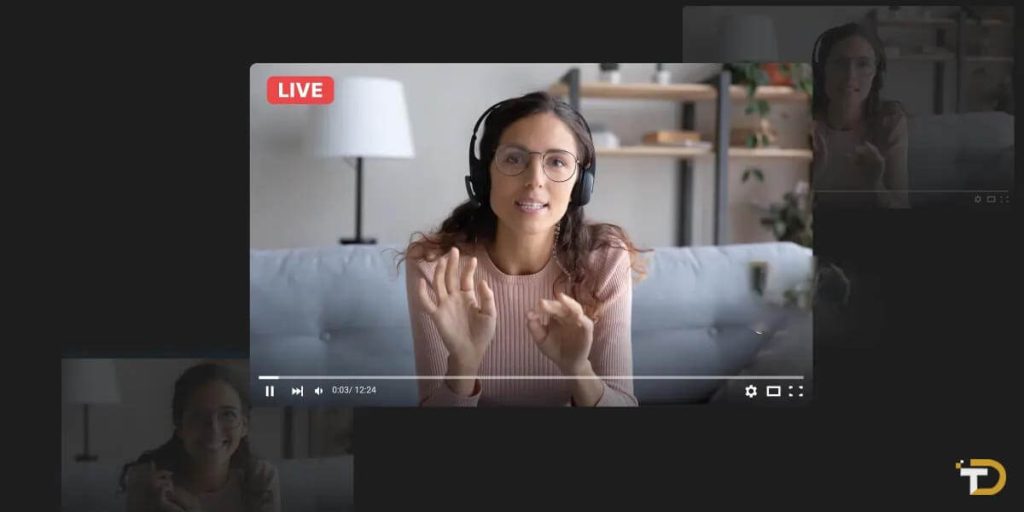
Bandicam is capable of producing recordings with excellent quality. Some key aspects about the recording quality:
Supports resolutions up to 4K Ultra HD 3840×2160. Recordings are sharp and detailed. Frame rates of up to 120 FPS allow for smooth playback of fast-paced games. Minimizes motion blur. Hardware acceleration leverages your GPU to encode videos, reducing CPU usage and ensuring high quality with minimal performance impact.
Multiple codecs are supported including H.264, MPEG-4 and M-JPEG. H.264 provides good quality at small file sizes. Optional settings like customizing bitrate, adjusting buffer size etc. allow tuning quality as per your needs and hardware. Supports recording of both screen region/window and full screen. Region recording produces even smaller files.
Simultaneous webcam overlay captures your facecam without compromising main screen quality. Supports recording overlays like FPS counter, drawing annotations, mouse clicks effects.
The quality of recordings produced by Bandicam is among the best. Videos have high resolution, smooth motion and natural colors without artifacts. It makes an excellent choice for creating high quality gameplay recordings, tutorials and more.
Customization Options
Bandicam offers a variety of customization options to configure recordings as per your specific needs:
Record screen region/window or full screen. Draw custom region with one click. Select video resolution, frame rate and codec. Tweak advanced settings like bitrate. Choose to record system audio, microphone audio or both. Apply noise reduction filters. Overlay webcam on recordings. Adjust position, size, opacity of picture-in-picture webcam.
Draw on screen while recording. Add annotations, mouse clicks effects, FPS counter overlay. Schedule automatic recordings for a date/time in future. Repeat recordings daily/weekly. Add logo, watermark, timestamp and other text overlays on videos.
Customize hotkeys for start/stop recording, capture screenshots and more. Filter sensitive information like hiding part of screen or blurring faces/text. Trim, cut, merge and convert recordings using integrated Bandicut video editor. The level of customization available allows users to configure Bandicam precisely as per their workflow and content needs. It offers a good balance of simplicity and flexibility.
Supported Formats
Bandicam supports recording and playback of videos in various industry standard formats:
MP4 – Standard format for web videos. Supported codecs are H.264 and MPEG-4.
AVI – Legacy Windows format. Supported codecs are M-JPEG and H.264.
WMV – Microsoft’s format for multimedia. Supported codec is WMV.
FLV – Flash Video format for playback on web browsers. Codec used is H.264.
MKV – Modern open format for video and multiple audio/subtitle tracks.
BMP/JPG/PNG – Popular image formats for screenshots.
GIF – Format for simple animated screenshots.
Recorded videos can also be exported/converted to these formats. The MP4 format generated by Bandicam is compatible with all major video and audio players as well as sharing/hosting platforms like YouTube, Facebook, Twitch etc. This makes it very convenient for users.
System Requirements

The minimum system requirements for running Bandicam are:
- Windows 7, 8, 8.1, 10 or 11 (both 32-bit and 64-bit versions supported)
- Intel or AMD dual-core processor from past 5 years
- 2 GB RAM (4 GB or more recommended for 1080p or higher recording)
- DirectX 9 compatible graphics card (DirectX 11 recommended)
- At least 100 MB of available hard disk space
While Bandicam will run on systems meeting minimum specs, for best performance and quality recordings it is recommended to use a system with at least a quad-core CPU from last 3 years, 8 GB RAM or more, and a dedicated DirectX 11 compatible graphics card (either integrated or discrete). This ensures smooth gameplay recording without performance issues.
Free Version vs Pro Version
Bandicam offers both a free version as well as pro/paid versions with enhanced features:
Free Version Features:
- Record screen, gameplay and webcams
- Resolutions up to 1080p at 60 FPS
- Export to MP4, AVI, WMV formats
- Record system/mic audio
- Draw on screen while recording
- 10 minute recording limit
Pro Version Removes:
- Watermark on recordings
- Recording time limit
- Resolution limit of 1080p
- Frame rate limit of 60 FPS
Additional Pro Features:
- Record at 4K, 120 FPS and beyond
- Priority technical support
- Bulk license discounts available
The free version is fully functional but has limitations like watermarks and recording time/quality caps. For serious/professional use, the one-time purchase of pro version is recommended to unlock full capabilities. Educational/non-profit licenses are also available at discounted rates.
Performance and System Impact
Despite being lightweight, Bandicam is capable of producing high quality recordings without overloading your system. Some key points about its performance:
Leverages hardware acceleration for minimal CPU usage during recording. Imposes negligible performance impact even while recording games at high resolutions/frame rates. Integrates optimized codecs like H.264 for efficient encoding without quality loss. Allows adjusting encoding settings like bitrate, buffer size etc. for balancing quality vs performance.
Can record system-intensive applications smoothly without stutters or dropped frames. Records webcams, overlays and draws annotations without issues. Supports recording from external capture devices like DSLRs via SDK integration. Maintains responsive and lag-free user interface during recordings.
Overall, Bandicam is remarkably efficient. It ensures your gameplay or screen recording sessions are not impacted by the recording software itself. This makes it a reliable choice.
Read More: Xvid Review – All You Need to Know
Conclusion
For those who want to quickly record their computer screen and capture gaming, Bandicam is a great option. Because of its excellent recording quality, extensive customization capabilities, and little system impact, it may be used for a wide range of purposes by both amateur and professional content creators. While the pro edition unlocks more capabilities for sophisticated users, the free version includes basic yet completely functional features. Bandicam continues to be one of the most widely used screen recording programs on the market thanks to its user-friendly interface and dependable functionality.