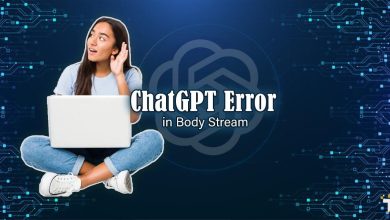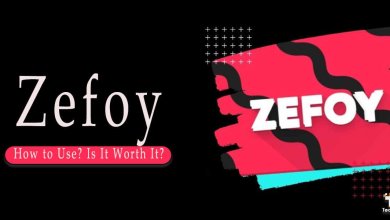How to Unpair Apple Watch – 2023
The Apple Watch, an amazing wearable device, whether you have the newest or the earlier model.
If you’ve been given the opportunity to unwrap your Apple Watch, you guys may be thinking what to do to unpair the previous model from your iOS device.
The Apple Watch is both a fantastic wristwatch and a genuinely modern piece of technology. Even the most advanced gadgets have to be erased and reset to their initial settings from time to time.
Unless you’d like to use multiple watches, one should unpair them so you may give it to a close friend as well as a relative.
Some people lose their phones and thus maybe want to unpair the watch in order for new one to pair, we will talk about how to unpair it with and without your phone.
How to unpair Apple Watch from iPhone

The steps described below are the ones to follow if you wish to unpair an Apple Watch using your iPhone.
- On your iPhone, open the Apple Watch’s app.
- At the very top page of My Watch, tap All Watches.
- Towards the right of your present watch, press the info button (i).
- At the bottom on this page, select Unpair Apple Watch.
- In case you use a cellular model, you will be asked if you want to maintain or cancel the cellular plan. Delete this watch if you’re pairing another one and won’t be using it again; you may add it to the other watch. Retain the plan if you intend to connect this Apple Watch once more at any time.
- Enter the password you use for your Apple ID to disable Activation Lock.
- Select Unpair.
Now that we have discussed how to unpair an Apple Watch using your iPhone, lets look at how to unpair it without using your phone (If lost or broken).
How to unpair Apple Watch without using your iPhone

If you disconnect your Apple Watch using the Apple Watch app, it immediately synchronizes and backs up your smartwatch’s most recent data before reverting it to factory defaults. The most effective and smartest approach to preserve your most current info is to use your phone.
However, in some cases people lose their phones or they break down, in this case you would need to unpair the watch using the watch itself.
If you don’t have the iOS device with which your watch is linked, you must deactivate Activation Lock via your account on iCloud if you want to connect it with a new phone.
- Open the Apple Watch Settings application.
- Select the General option.
- Choose Reset.
- Erase All Content and Settings should be selected.
- Enter your passcode (if it is enabled).
- Tap Erase All (or, if you want to preserve your cellular plan, Erase All & preserve Plan).
- When the Apple Watch is done recovering, use the internet browser on
- your computer to visit to the iCloud website and deactivate Activation Lock.
- Enter your Apple ID as well as your password to log in.
- Select Settings.
- Choose the Apple Watch you’re using from the list of My Devices.
- To uninstall the watch that you have, click the icon with an X following it.
- To confirm, click the Remove button.