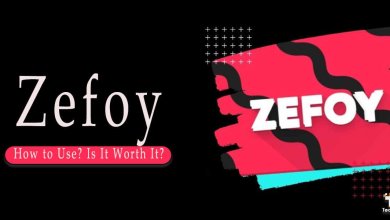What Is the ChatGPT Error in Body Stream? How to Fix
ChatGPT has become immensely popular since its launch earlier this year due to its human-like conversations. However, technology has its challenges. One common issue users encounter with ChatGPT Error in Body Stream message. In this comprehensive guide, we will explore what this error means, what causes it, and, more importantly, how you can fix it.
What is the ChatGPT Error in Body Stream?
The ChatGPT Error in Body Stream refers to a specific error message that may appear on ChatGPT’s interface when the system fails to generate a response to the user’s prompt or query. When this error occurs, ChatGPT is unable to encode and process the request entered by the user correctly. As a result, it does not return any output and displays the “Error in Body Stream” notification instead.
In simpler terms, an “Error in Body Stream” means that ChatGPT encountered an issue while formulating a response to the user’s input. Some common symptoms of this error include ChatGPT taking an abnormally long time to respond, displaying a blank response box with no output, or showing partial/distorted page elements on the interface.
So, in summary, the “Error in Body Stream” error message indicates that ChatGPT failed to generate an appropriate response due to unsuccessful request encoding or response processing on the backend for some reason. Now that we understand what this error refers to let us dive deeper into what caused it.
Common Causes of the ChatGPT Error in Body Stream
There can be several potential factors contributing to the ChatGPT Error in Body Stream. Here are some of the most common reasons why users may encounter this error:
Server Overload
Millions of people globally use ChatGPT. During periods of heavy traffic, the servers handling ChatGPT’s operations may get overloaded. This can cause delays and errors like the one discussed.
Network Issues
Problems with the user’s internet connection, like slow speeds, timeouts, packet loss, etc., can all interfere with ChatGPT’s ability to process requests smoothly.
Hardware/Software Limitations
Using ChatGPT on a device with insufficient RAM/storage or an outdated browser may lead to failure in encoding complex requests.
Internal Server Errors
Rarely, ChatGPT’s backend services may experience outages or bugs, which can result in errors for end users.
Invalid Input Format
Entering non-text or incorrectly formatted input (e.g., binary data) can confuse ChatGPT’s natural language models.
Character/Token Limit Exceeded
Requests beyond ChatGPT’s 4096 character or 1024 token limits will only be processed partially.
Context Too Complex
Long, nested conversations straining ChatGPT’s context-handling abilities can cause issues.
Various Methods To Fix The “Error In Body Stream”

Now that we understand the root causes, let’s explore the various methods to fix the ChatGPT Error in Body Stream.
Method 1) Retry with a Simpler Prompt
If your initial query was complex, try simplifying it. Remove unnecessary details, technical terms, or contextual information. ChatGPT works best with clear, straightforward prompts.
Method 2) Regenerate Response
Click the “Regenerate Response” button provided. This resubmits your query and may solve issues caused by temporary glitches.
Method 3) Start a New Conversation
Begin a fresh chat session using the “New Chat” option. This clears any bugs accumulated in the previous context.
Method 4) Check Server Status
Confirm if an outage is being reported on ChatGPT’s status page before assuming the error is on your end.
Method 5) Use a Different Device/Browser
Incompatibilities between ChatGPT and your current setup could be to blame. Switch to another machine or web browser.
Method 6) Clear Browser Cache & Cookies
Temporary browser files may be interfering. Clean them as per your browser’s instructions.
Method 7) Improve Network Connection
Try moving closer to the router or using an ethernet cable for stability.
Method 8) Contact Support
If nothing works, reach out to OpenAI for assistance via their official channels.
Method 9) Wait for the Server Load to Reduce
Heavy traffic periods are more likely to cause errors. Check back later or the next day.
Method 10) Try the ChatGPT App
As a last resort, use the native ChatGPT mobile app instead of the web version.
In summary, the key things to try are simplifying prompts, regenerating responses, switching contexts, checking server status, changing devices, and clearing browser data. Network connectivity and avoiding peak hours also help minimize errors.
With the right approach, the “Error in Body Stream” issue can usually be fixed without much hassle. However, if the error persists after exhausting all options, then it’s best to contact ChatGPT support directly. Let’s now discuss some proactive steps to avoid encountering this error.
Preventing the ChatGPT Error in Body Stream

While errors may occur due to reasons beyond our control sometimes, there are certain best practices we can follow to minimize chances of seeing the ChatGPT Error in Body Stream notification:
Use a Stable, High-Speed Internet Connection: Reliable broadband with at least 10Mbps speed is preferable for ChatGPT. Avoid public/congested networks.
Keep Browser and OS Updated: Outdated software often has compatibility issues. Automatic updates ensure this doesn’t happen.
Avoid Peak Traffic Hours: Early mornings and late evenings generally have lighter ChatGPT server loads in most regions.
Limit Context Complexity: Deeply nested conversations straining memory can cause errors.
Restrict Input Length: Keep queries reasonably sized. Break significant inputs into parts if needed.
Use Supported Browsers: Chrome, Edge, Firefox, and Safari work best. Unusual browsers may need more capabilities.
Clear Cache Regularly: Temporary browser files accumulating over time can lead to glitches.
Use Desktop over Mobile: Laptop/desktop PCs have more resources than phones for demanding tasks.
Avoid Non-Textual Inputs: ChatGPT is an AI assistant, not a compiler. Binary files often cause issues.
Be Patient During Outages: Errors may occur if OpenAI is undergoing maintenance activity.
Following basic best practices can help interactions with ChatGPT remain smooth in most cases. However, errors may still occur due to unforeseen reasons beyond our control. Being able to recognize and fix them quickly is essential.
Read More: ChatGPT Internal Server Error – How to Fix it?
Conclusion
In this detailed guide, we explored the ChatGPT Error in Body Stream users sometimes face – including its causes and fixes. Simplifying inputs, restarting conversations, changing devices, and cleaning browser data are some practical troubleshooting steps. Proper network connectivity, along with avoiding peak hours and following best practices, also helps minimize such errors proactively. With the right approach, this problem can be resolved without much hassle.