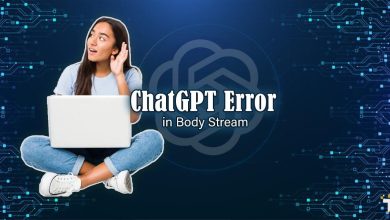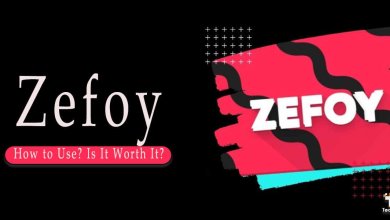How to Design Stunning Infographics Using Slidesgo
Creating impactful infographics is a proven method to effectively present complex information visually. If designed properly, infographics can simplify dense concepts while keeping the audience engaged. Slidesgo, as a leading online presentation builder, equips users with diverse resources to design polished infographics effortlessly. This article seeks to guide you in leveraging Slidesgo’s intuitive tools and templates to develop stunning visuals that help explain your ideas in a clear, memorable manner.
What are Infographics?
Infographics are visual representations of information, data, or knowledge intended to present complex information quickly and clearly. They can include charts, graphs, diagrams, maps, illustrations, and other images to tell a story or highlight patterns and insights.
Key Benefits
Some key benefits of infographics include:
- Engage the audience visually and boost retention of the presented material. Our eyes can process visuals 60,000 times faster than text.
- Simplify dense information and concepts through the use of visual elements like flowcharts, timelines, and process diagrams.
- Highlight trends, relationships, and comparisons between data points more effectively than tables and bullet points.
- Improve scanning and support different learning styles through the incorporation of both visual and textual elements.
What is Slidesgo?
Slidesgo is an online presentation-building platform that offers a wide variety of professionally designed templates, slides, images, and other visual elements to help users create impactful presentations. As an all-in-one solution for building presentations, reports, and other business documents, Slidesgo stands out for its easy-to-use interface and extensive library of assets.
Key Features
Some key features of Slidesgo include:
- Hundreds of high-quality, customizable templates across categories like business, marketing, education, and more.
- A robust library of stock photos, illustrations, icons, diagrams, and other graphics to include in your designs.
- Intuitive editing and formatting tools to customize templates as needed.
- Full compatibility with Google Slides for co-creation and sharing.
- Free and paid subscription plans provide different levels of access.
- Learning resources and inspiration galleries for new design ideas.
Choosing the Right Slidesgo Template
Slidesgo offers a variety of professionally designed infographic templates across categories like business, education, health, lifestyle, and more. To choose the right one:
- Browse templates by category, tags, or search. Refine your search by adding relevant keywords.
- Filter for infographic templates. You can also filter for free templates if working with a limited budget.
- Preview template slides to get a sense of visual style, elements used, and suitability for your needs.
- Consider the template layout, colors, fonts, and overall design aesthetic. Pick one aligned with your brand.
- Check the number of slides. Templates with more slides allow presenting more data.
Customizing the Template

Once you’ve selected a template, it’s time to customize it with your unique content:
- Replace template text, data, and images with your own by clicking on individual elements.
- Modify colors, fonts, and styles as needed from the formatting options. Ensure consistency with your brand guidelines.
- Rearrange or delete existing elements and add new ones from Slidesgo’s extensive library of icons, illustrations, shapes, and more.
- Use charts, graphs, and other visual elements from Slidesgo to represent numeric data visually.
- Fine-tune layout, spacing, and alignment using various slide editing features.
- Add transitions, and animation effects for a more polished look.
- Thoroughly proofread the infographic for errors before finalizing.
Including Visual Elements
Some best practices when including visual elements in your Slidesgo infographic:
Use minimal text and maximize visual elements like images, and diagrams for quick understanding. Employ consistent styles, colors, and visual hierarchy for elements using formatting tools. Illustrate relationships and flow using techniques like arrows, and flowcharts for connectivity. Utilize comparative charts, and graphs for insights into trends over time, across factors. Consider visual metaphors, and analogies which are easier to comprehend than text. Break up text into short, scannable snippets with visual separators for readability.
Sharing and Exporting Infographics
Once your infographic is ready, you can:
- Download it as an image file like JPEG or PNG to share on social media or embed in reports.
- Export as a PDF presentation to include in proposals, newsletters, or on your website.
- Copy the embed code and directly insert the infographic into articles or blogs.
- Share via Slidesgo’s built-in sharing options to Google Drive, Dropbox, and other platforms.
- Present live directly from Slidesgo or export to PowerPoint.
By following these steps and leveraging Slidesgo’s resources, you can effortlessly design stunning infographics that simplify complex topics and make your ideas easy to understand and remember. The right infographic enhances your presentations with visual interest.
Potential Drawbacks of Slidesgo

While Slidesgo offers many advantages as an infographic design solution, there are a few limitations to be aware of:
- Templates and assets have some usage restrictions in the free version, though more flexible in premium plans.
- Limited customization control over template layouts and designs compared to building from scratch.
- Dependence on Slidesgo’s existing library may not accommodate very niche requirements.
- Cannot privately save or export individual template elements like images for reuse elsewhere.
- Limited third-party app integration compared to dedicated graphic design tools.
- The learning curve for leveraging the full range of features, especially for beginners.
However, for quick infographic generation within budget and time constraints, Slidesgo remains a powerful option thanks to its extensive library and easy-to-use interface. With some adjustments, its templates can be molded to most information design needs.
Read More: In-Game CPU and GPU Temp: A Comprehensive Guide
Conclusion
In conclusion, by following the best practices outlined here and making use of Slidesgo’s rich assortment of professionally crafted templates, stock images, charts, and more, you can create top-quality infographics with minimal effort. The platform’s user-friendly interface and full compatibility with Google Slides also allow seamless collaboration. While it may not be suitable for all specialized design needs, Slidesgo is highly effective for quick infographic generation within given constraints. I hope the insights shared in this article help you design compelling visuals that simplify complex topics and engage your audience.