Resources for Free Article to Podcast Conversion
Although the popularity of podcasts has skyrocketed recently, many still need help to produce high-quality audio content. This in-depth guide provides free tools for quickly turning Article to Podcast episodes with polished audio quality.
Voice-to-Text Translation
A well-liked free text-to-speech tool, NaturalReader, may transform web pages or text documents into excellent MP3 audio files. Copy & paste, import, select from dozens of speech options, alter playback parameters, and save content. Listeners can easily understand and comprehend the produced audio.
Pros:
NaturalReader provides many excellent voices, including options for both male and female voices in various dialects. This enables content producers to choose the agent that most closely matches the genre and tone of their podcast.
The tool allows you to effortlessly adjust playback parameters such as pitch, speed, and volume to maximize the quality of the music and your listening experience. With only a few clicks, amateurs can easily import text and create professional audio recordings thanks to the user-friendly and uncomplicated interface.
Cons:
There is limited control over text formatting during conversion. Any styling or complex design in the source content may not carry over to the generated audio file.
Some post-processing of the generated audio, like removing excessive breaks or repairs, may be required as the tool cannot detect all context clues. Cleaning up audio can take additional time.
Speech Recognition Editing
Descript converts podcast recordings into editable text transcripts for revising content and structure before publishing. The free version allows transcribing up to 60 minutes per month. Transcripts can then be edited and converted back to polished audio using text-to-speech tools.
Pros:
Descript can generate highly accurate transcripts of podcast recordings using speech recognition. This allows podcasters to catch errors, refine content structure or make edits before publishing.
The software integrates seamlessly with other tools in the podcast production workflow, making importing or exporting files simple. Even the free plan provides basic functionality for most podcasters to use speech recognition capabilities.
Cons:
There are time limits on the number of minutes that can be transcribed each month on the free plan, which may not meet the needs of high-volume podcasters.
Accuracy can vary depending on audio quality – recordings with background noise, music, or multiple speakers may need to be transcribed more cleanly. Additional cleanup may be required.
Audio Editing and Production
Audacity is a cross-platform audio editor and recorder ideal for essential podcast production. Import text-to-speech audio, remove unwanted noises, adjust volume levels and add intro/outro music beds—export multiple formats like MP3. For advanced needs, WavePad is a capable free audio editor.
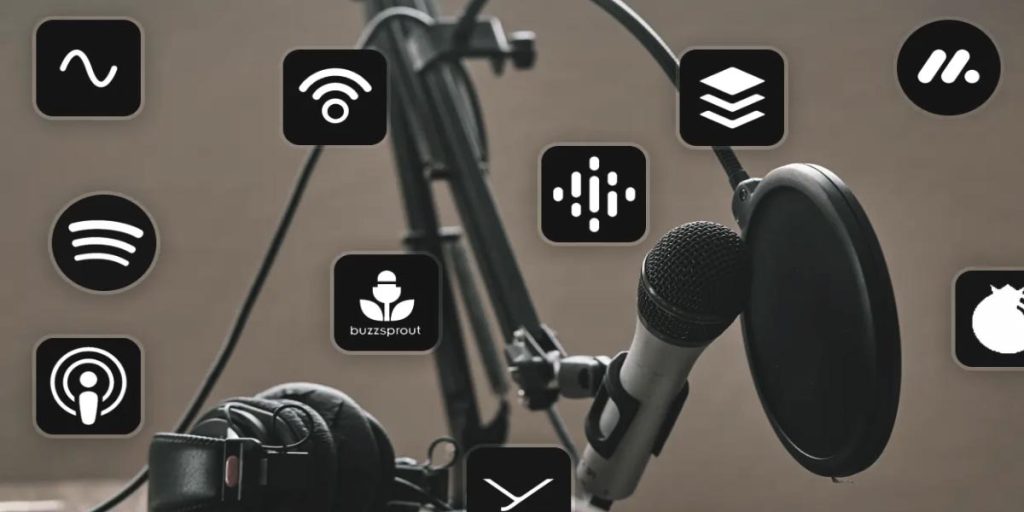
Pros:
Audacity is an open-source, cross-platform audio editor freely available on Windows, Mac and Linux operating systems. It has a robust set of tools for multi-track audio workflows.
The software includes features for essential podcast production needs like importing audio files, noise removal, volume normalization, track splitting and mixing. It allows podcasters to produce clean, polished audio episodes.
Audacity supports advanced functionality through extensions, making it a robust option even for experienced users looking to upgrade their skills.
Cons:
The interface can initially feel overwhelming for those new to audio editing, with many tools and options displayed. There is a steep learning curve to master the software.
Advanced customization like effects, filters, or scripting may require more time to utilize Audacity’s capabilities fully. This learning process could extend production timelines for beginners.
Hosting and Distribution
Podbean offers 5GB of monthly hosting and distribution to major platforms like Apple Podcasts, Spotify and Google Podcasts. Upload finished audio files, write show notes and artwork, and then publish episodes with an attractive professional player.
Pros:
Podbean offers free 5GB of monthly hosting on their platform, providing generous storage capacity for most podcasters.
The platform makes publishing and managing shows intuitive through an easy-to-use dashboard. Episodes can be scheduled in advance.
Podbean inserts an attractive, customizable professional player on show web pages to stream or download episodes. This improves the listener experience.
Cons:
Monetization options on the free tier are limited, not allowing podcasters to run ads or access paid sponsorships and promotions within the platform.
Storage upgrades like increased hosting space require monthly or annual subscription fees beyond the free plan limits.
Monetization Options
While not necessary for every podcast, exploring monetization can help sustain content creation. Carefully crafted sponsor messages keep listeners engaged when relevant to the discussion. Brand partnerships show value is provided to supporters.
Platforms like Patreon enable offering bonus content or perks to patrons. This cultivates community and rewards loyalty without interrupting the core show flow. Even modest funding through these avenues can make a difference over the long run.
Other Productivity Tools
Podcast Indexer assists in optimized keyword research and metadata population across directories. This improves the discovery of your show. Podcast Website Builder creates attractive homepages connecting listeners to your content.
Podcast Transcription helps those with hearing difficulties by generating closed captions. Vocaroo and similar voice recording apps facilitate quick field interviews on the go—podcast Gear tests microphone quality for clear audio.
Show notes on Podcast Transcription to simplify finding key topics. AudioTester diagnoses issues before publishing. Consistently utilizing complementary free tools streamlines your workflow and delivery of valuable podcast episodes.
In Conclusion
This guide has outlined best-in-class free and open-source software enabling effortless conversion of written content into engaging podcasts. Getting started is straightforward – select your tools, record test episodes, and gather listener feedback.
Consistency in publishing high-quality episodes on a reliable schedule will cultivate loyal fans over the long run. Focus on delivering valuable, well-researched information through a personable presentation style. Invite interaction by encouraging connections in your show notes.
While technical proficiency develops through ongoing practice, free tools minimize startup costs. Explore complementary applications to streamline your workflow as your interests and skills progress. Consider carefully integrated monetization if desired to sustain your work.
Most importantly, remain dedicated to your craft of enriching audiences through entertaining and informative audio storytelling. New listening communities will discover your shows as podcasting directories optimize. Your written articles now have the potential to impact many more readers through this evolving medium.
With patience and passion, the tools exist for any creator to expand their platform. This guide has provided a helpful starting point for effortlessly reaching new readers through the powerful world of podcasting. Keep learning, collaborating and delivering your message – the opportunities are endless!





