Understanding Discord Poll Bot: An In-Depth Guide to EasyPoll
Discord has become one of the most popular communication platforms for online communities in recent years. With over 150 million monthly active users, it provides an engaging space for friends, families, coworkers, and strangers with shared interests to connect. One of the key features people enjoy on Discord is the ability to hold discussions and get real-time feedback from others. However, sometimes, it’s better to get structured input through a poll rather than an open discussion. This is where poll bots come in handy. Poll bots allow Discord server admins and moderators to easily create various types of polls and get members to vote on essential questions.
How Does Discord Poll Bot Work?
Discord poll bot is a unique bot that server admins can add to their Discord server. Once added, poll bots integrate with Discord and can be controlled through simple commands. Here’s a brief overview of how they function:
- Server admins invite the poll bot to their server through a generated invite link on the bot’s website. This allows the bot access to join and operate within the server.
- Once invited, poll bots are like any other user on the server and can see channels and read/send messages. However, they are explicitly programmed for polling purposes.
- Server members, including the admins, can then use simple command prompts (prefixed with symbols like ‘/’ or ‘!’) to trigger various polling features from the bot.
- Common poll commands include creating a new poll with options, starting/stopping timer, viewing results, and closing a poll.
- When a poll is created, server members can view and vote on options by reacting to the poll message with corresponding emojis like thumbs up/down.
- Poll bots then track and tally the votes in real time. Admins can view results, which are often announced on poll completion.
- Additionally, bot commands and settings support additional features like anonymity, roles/member restrictions, and time limits.
In essence, poll bots act as a bridge between Discord and external polling services. They make the polling experience very intuitive and gamified through emoji reactions. Let’s now explore some popular poll bot options.
Popular Discord Poll Bot Options
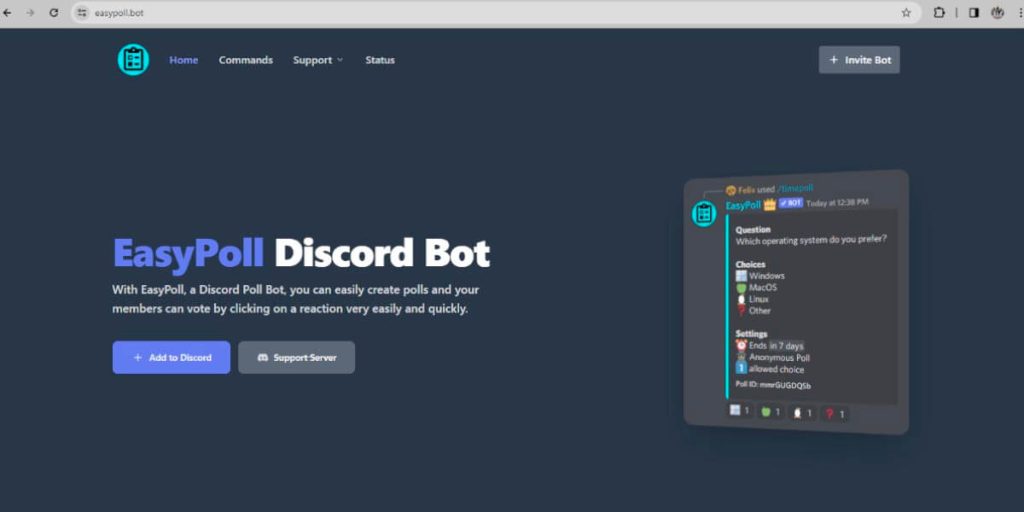
There are many capable poll bots available for Discord servers. Here are some of the most popular and full-featured ones to consider:
EasyPoll:
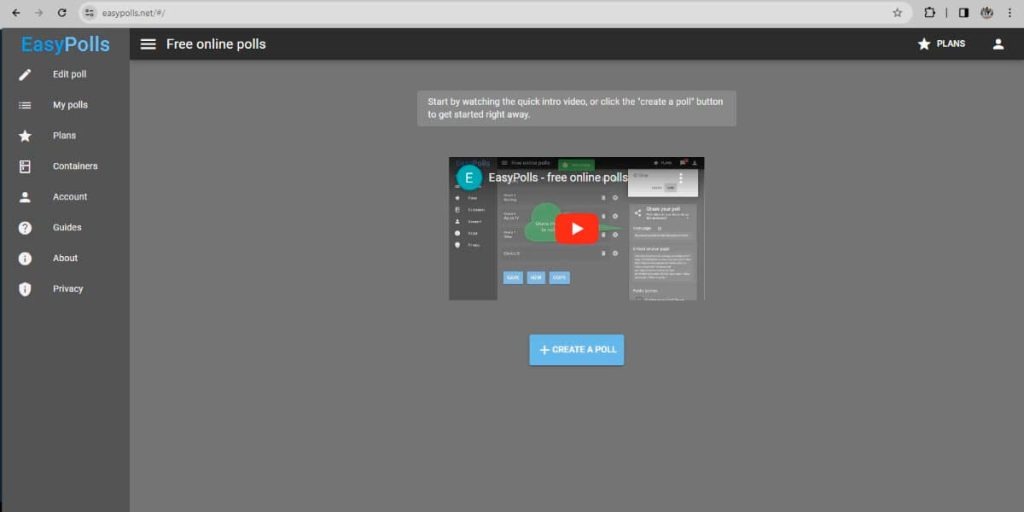
It is one of the most widely used poll bots with over 500k+ servers. It offers all basic and advanced polling features free of cost. Easy to set up and use.
StrawPoll Bot:
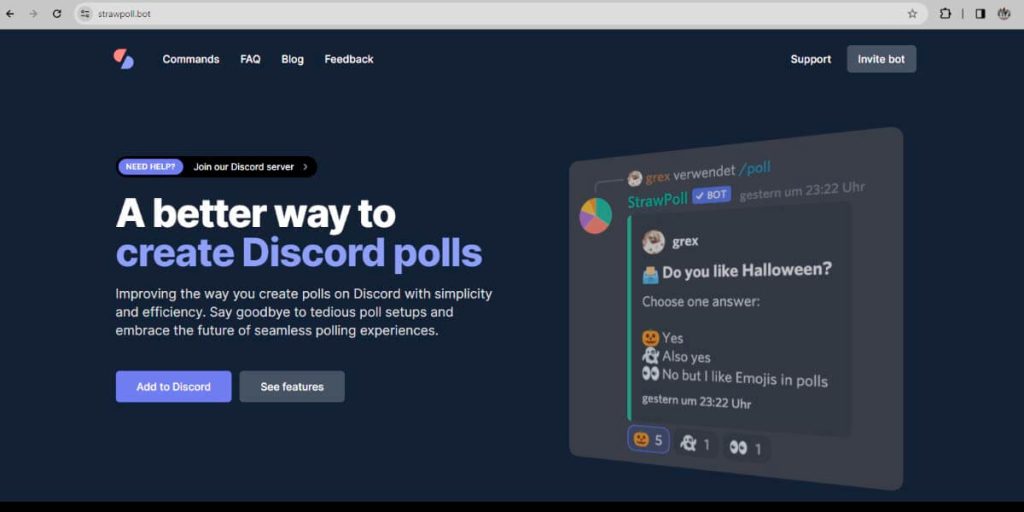
It is ideal if you need more complex polls with matrices, images, and file uploads as options. Accessible for most use cases.
Poll Bot:
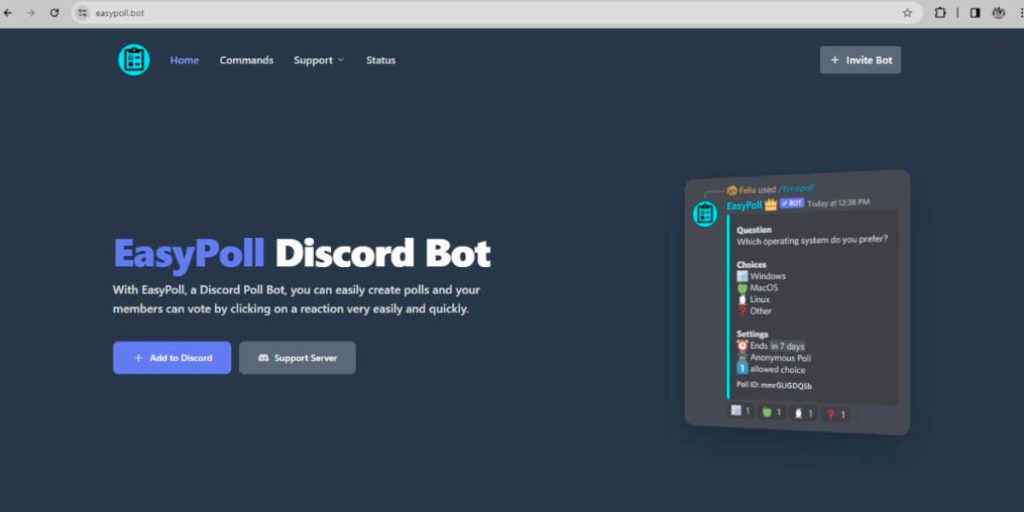
Made by Anthropic, this bot provides simple polls, quizzes, and surveys. Free with additional premium features.
Poll Everywhere:
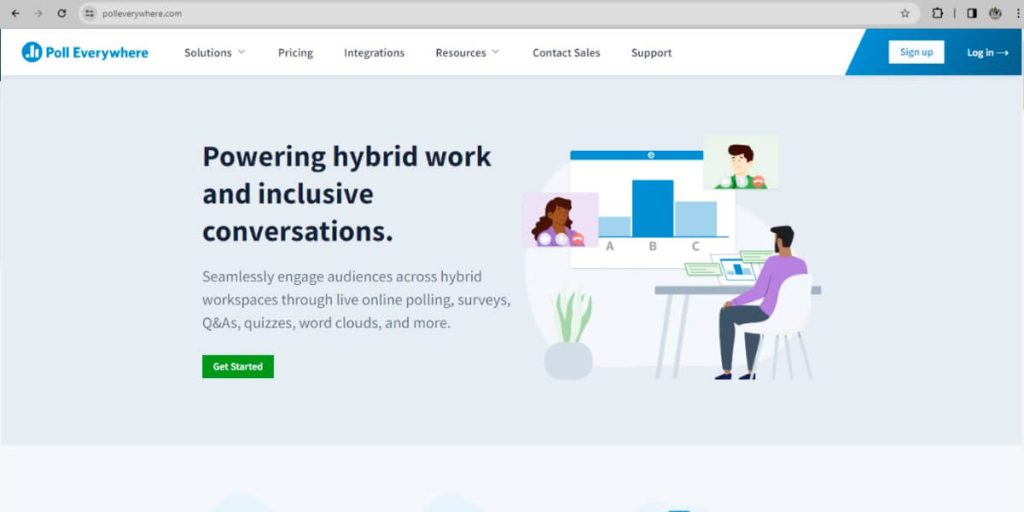
For educators, this offers student response systems, Q&A polls, and real-time engagement tools—a paid subscription is required.
GoPoll:
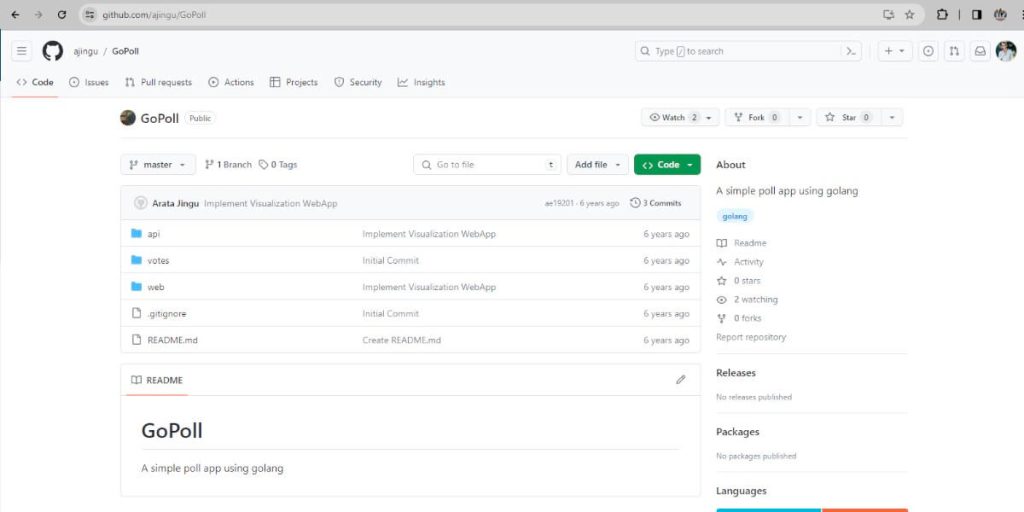
Simple and intuitive UI similar to Google Forms. Supports polls, surveys, and quizzes. The free plan has limited questions.
ArgBot:
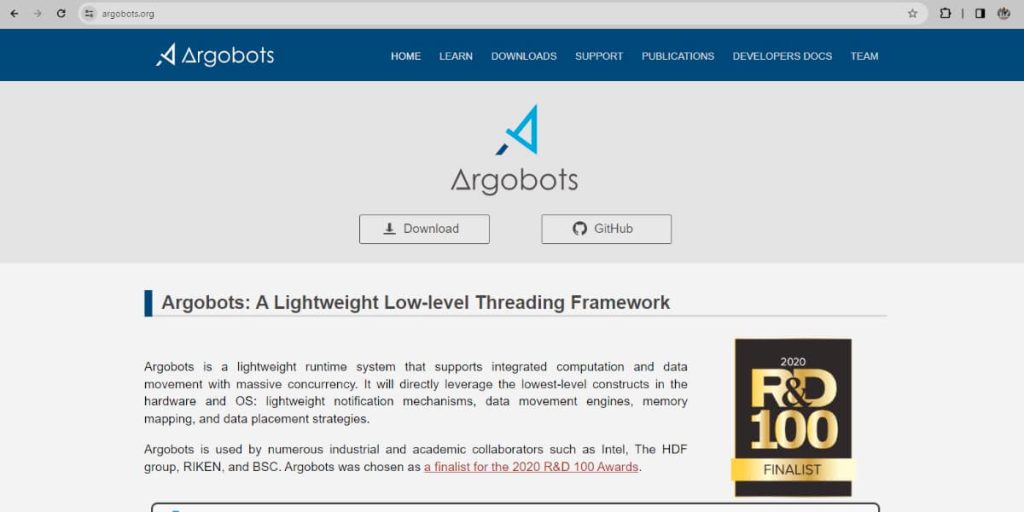
A more full-featured, all-purpose bot with moderation tools. Polls can be anonymous or public with voting roles.
Doodle:
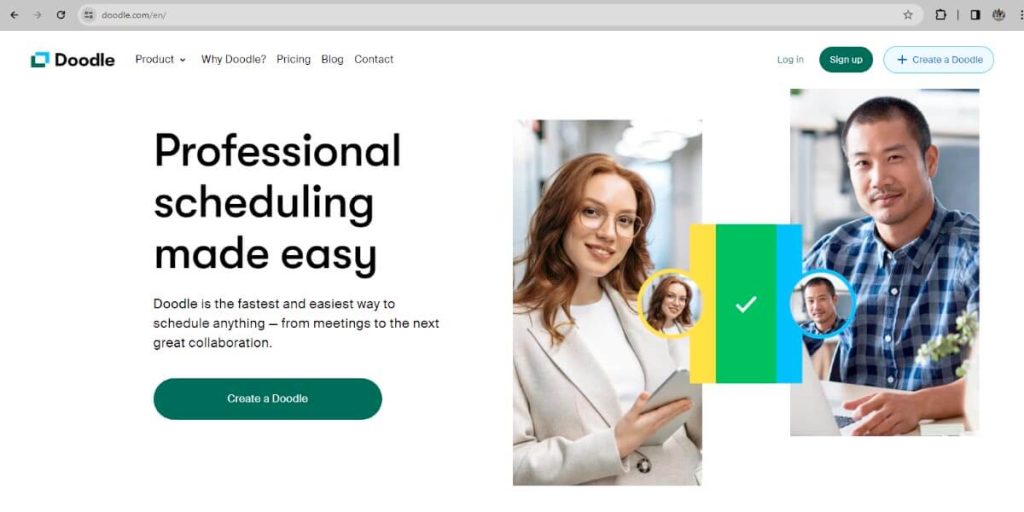
Perfect for scheduling meetings and events. Members vote on available time slots that work best. Free for primary use.
I’d recommend starting with EasyPoll or StrawPoll Bot, as they offer all core polling needs without cost. You can later upgrade based on your server’s requirements. Let’s now look at key polling features.
Key Poll Bot Features
When choosing a poll bot, it’s essential to understand the different types of polls and features that matter most for your server’s needs. Here are some commonly available poll features across bots:
Question/Option Creation: Add questions with multiple-choice text, image, or file-based options.
Anonymous Voting: Allow members to vote without revealing their identities.
Timed Polls: Set a timer for polls to close automatically after a duration.
Result Display: View poll results and breakdown of votes for each option in real-time.
Roles/Restrictions: Limit voting to members with specific roles or server permissions.
Custom Emoji Support: Use your server’s custom emoji reactions for intuitive voting.
Editing: Ability to edit questions, options, or other settings of ongoing polls.
Analytics: Get detailed stats on voter demographics, participation over time, etc.
Quiz Mode: Create question sets with right/wrong feedback for interactive quizzes.
Surveys: Design advanced surveys with a matrix, rating scale, and open-ended questions.
Scheduling: Help find the best dates or time slots to plan events through polling.
Choosing a full-featured bot with such options ensures you can conduct any poll effectively on your server. Let’s now look at how to set up a popular poll bot.
Setting Up EasyPoll – A Step-by-Step Guide
EasyPoll is one of the most full-featured and accessible free poll bots. In this section, we will walk through setting it up on a Discord server step-by-step:
- Visit the EasyPoll website and click the green ‘Add to Discord’ button.
- You will be redirected to the Discord authentication page to log in.
- Select the server where you want to add EasyPoll from the dropdown.
- Click ‘Continue’ and then ‘Authorize’ to grant EasyPoll access to your server.
- You will see a confirmation message once EasyPoll is added to your server.
- Switch to your Discord server and check if EasyPoll is present as a member.
- Go to the ‘Server Settings’ under ‘Integrations’ and ensure EasyPoll has proper permissions.
- Now you can use EasyPoll commands like /poll, /timepoll, etc, to create polls.
- Members can then vote through emoji reactions per your poll question and options.
- Use other admin commands to view results, edit polls, and get detailed analytics.
That’s the basic setup process. You can also configure language, check permissions, and get help from their extensive wiki for advanced features.
Creating Your First Poll with EasyPoll
Now that EasyPoll is set up let’s look at creating a sample poll to test out the features:
- Type ‘/poll’ and the poll question/title in any server text channel.
- Then add options for the question separated by a space, e.g., ‘/poll Favorite movie? Avengers Incredibles Spiderman’
- EasyPoll will reply with the poll message containing the question and options.
- Members can now react to the message with corresponding emojis to vote.
- You can end the poll anytime using ‘/closepoll’.
- Use ‘/results’ to view the poll results with a breakdown of votes.
- Edit an ongoing poll using ‘/edit poll question new_options.’
- Try anonymous (‘/nonpolar), role-restricted polls as well.
- Check the wiki for advanced features like time limits and custom emoji support.
And that’s the basic workflow. With EasyPoll, creating engaging polls is very simple and intuitive. Let’s now look at some use cases.
Read More: How To Get Discord on PS5? Beginners Guide
Use Cases of Discord Poll Bot
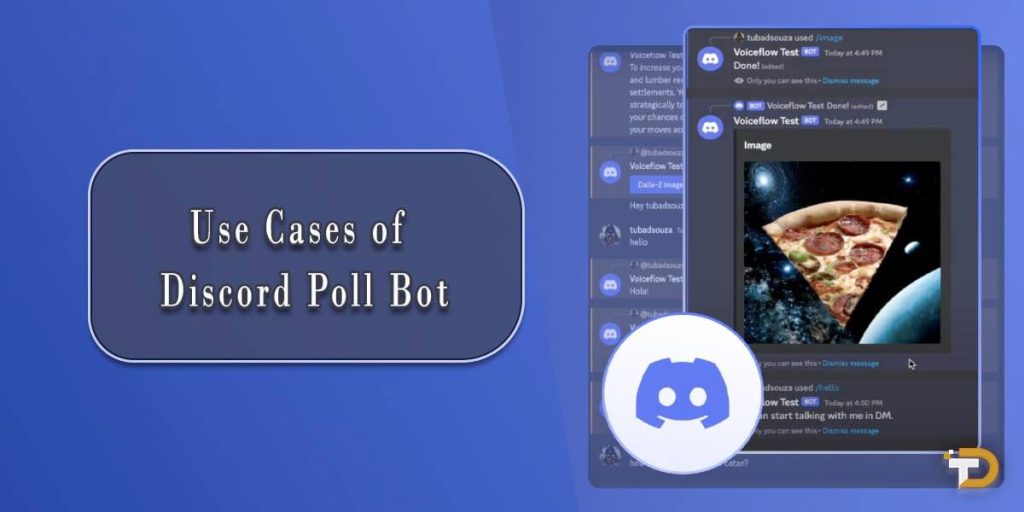
While polls are commonly used for fun engagement, they also serve important purposes for communities and organizations. Here are some famous use cases of poll bots:
Event Planning: By polling members, find dates, locations, or other details for meetup webinars.
Feedback & Ideas: Collect suggestions for new features, content types, or server/community improvements.
Decision Making: Help admins make informed choices based on member votes on roles, rules, and monetization models.
Learning & Assessments: Create interactive quizzes and surveys to test knowledge or understand topics better.
Marketing Research: Poll target audiences to understand preferences and pain points and shape future offerings.
Product Development: Get real-time feedback from early adopters, beta testers, or focus groups at each stage.
Team Alignment: Quickly align dispersed coworkers, committees, or groups on priority issues through anonymous polling.
Community Engagement: Run regular fun polls, icebreakers, and trivia to promote interactions and keep members engaged.
Used strategically, polls can significantly boost participation, transparency, and decision-making across a variety of scenarios.
Conclusion
Discord poll bots are handy community engagement tools that make polling simple, interactive, and fun. They empower server admins to understand members’ perspectives, make evidence-backed decisions, plan effectively, and encourage participation. Starting with an accessible yet full-featured option like EasyPoll, anyone can leverage this power with basic technical skills.





