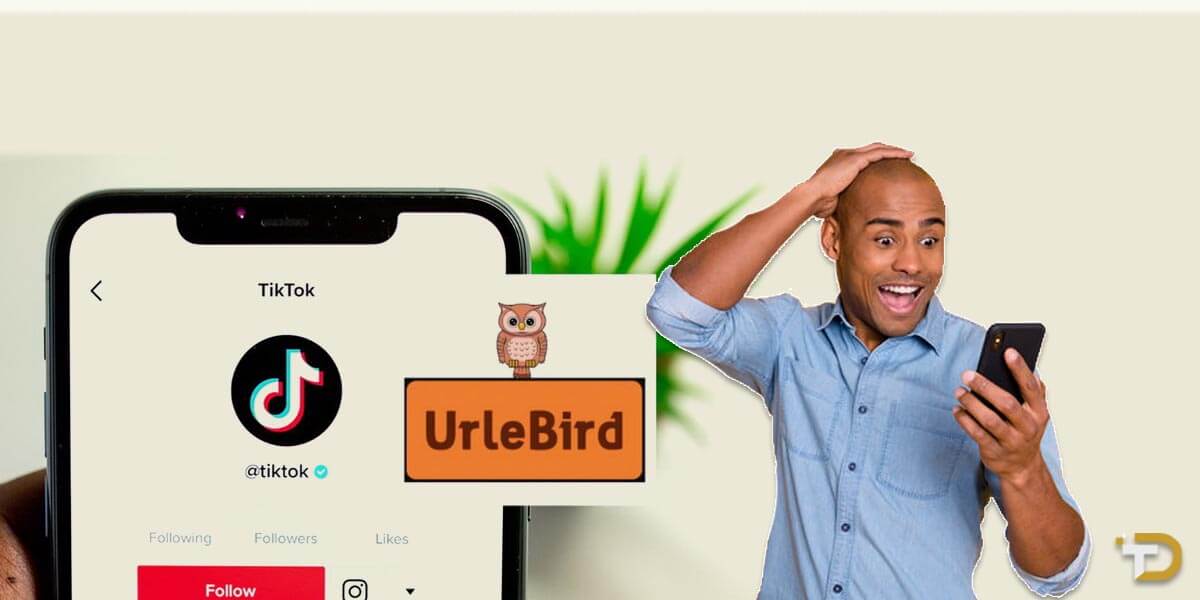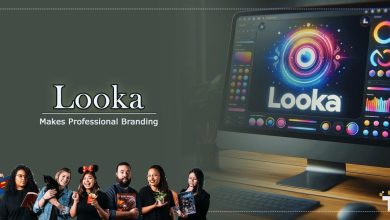Guide to Using Urlebird as an Anonymous TikTok Viewer
TikTok has taken the world by storm as one of the most popular social media platforms, with over a billion active users creating and sharing short videos. However, one limitation of the official TikTok app is that it notifies creators when someone views their profile or videos. While this provides transparency, some users may want to browse content anonymously without the creator knowing. Enter Urlebird – an online platform that allows viewing TikTok anonymously from any web browser.
What is Urlebird?
Urlebird is a website that functions as an online TikTok viewer. It allows users to watch videos, view profiles, search hashtags and sounds, and more – all without needing a TikTok account or notifying the creator that their content was accessed. Some key things to know about Urlebird:
- It’s a web-based platform, so you can use it from any browser on a desktop or mobile (more on accessing it later).
- Urlebird is not affiliated with or endorsed by TikTok. It scrapes publicly available content from the official app.
- No account or login is required. You can browse anonymously without leaving any trace on your TikTok profile.
- All content is hosted on TikTok’s servers. Urlebird only provides the interface for viewing it anonymously.
- In addition to viewing, you can download videos and stories without a visible watermark for private offline viewing.
It has global popularity due to providing access in regions where TikTok is banned or restricted.
In summary, Urlebird gives users a discreet way to peruse TikTok and enjoy entertaining videos without the creator knowing about it. Let’s explore its interface and features in more detail.
Urlebird Interface and Navigation
The Urlebird homepage is neatly organized to provide quick access to popular content. At the top, you’ll find primary tabs to browse Trending videos, search Videos and Users, and view top Hashtags and sounds under Music. Below are recommendation widgets that make discovering new accounts and videos easy without searching.
Some key points about navigating Urlebird:
- Trending shows the most viral videos at that moment for a real-time peek at what’s trending on TikTok.
- Videos let you search or filter by date. Here, you can view a user’s complete profile without directly accessing it.
- The user’s tab allows searching profiles. You can view the latest uploads without notifying the creator.
- Hashtags let you discover videos using popular or niche tags. Great for finding content around interests.
- Music previews top songs. Search to find videos using your favorite tracks.
- Downloader requires pasting the video URL to save it without a watermark.
- Language selector supports over a dozen languages for a localized experience.
- Videos play directly on the site without redirecting away from Urlebird.
The interface is clean and intuitive for casual browsing up to in-depth searching. Videos load quickly, and navigation is seamless between sections. Now, let’s look at some advanced Urlebird features.
How to Access Urlebird

Now that we know what Urlebird is and its capabilities, let’s cover how to start using it on desktop computers and mobile devices.
On Desktop:
Open any web browser on your laptop or PC, like Chrome, Firefox, Safari, etc..
Type “Urlebird.com” in the address bar and press enter.
The homepage will load. You can now browse videos, search profiles, and more directly from your computer screen.
On Mobile:
Open your mobile browser of choice, such as Chrome or Safari.
Go to “Urlebird.com” and wait for the site to load.
For the best experience, turn your phone horizontally to landscape mode.
You can now scroll through content and watch videos on a desktop.
Consider bookmarking the page for easy access on your home screen like an app.
Here are a few tips:
- Update your browser for compatibility.
- Enable JavaScript and cookies.
- Use WiFi for smoother streaming.
The responsive design works flawlessly across devices. Urlebird can be used from anywhere instantly with a browser – no app required!
Tips for Getting the Most from Urlebird
Here are some valuable tips for pro users to maximize their Urlebird experience:
- Follow fascinating accounts anonymously always to get new video updates.
- Use hashtags like #fyp or #viral to find trending videos before they blow up.
- Search sounds by name or create code to discover videos set to your favorite songs.
- Long press videos for additional options like share, open in a new tab, etc.
- Save downloaded videos to your device for private viewing without an internet connection.
- Bookmark profiles of your friends, family, or favorite creators to check on them regularly.
- Use the share button to send interesting videos to friends without revealing you found them on Urlebird.
- Check profile bio links and websites found on Urlebird can still be accessed after viewing anonymously.
- Clear cookies and cache regularly, as some users report profiles still detect anonymous views.
- Report any broken links, videos, or other issues using the feedback button to improve the platform.
Following these tips will help optimize your Urlebird experience to the fullest. But is anonymous browsing anonymous?
Urlebird Alternatives
While Urlebird reigns as the leading platform for anonymous TikTok viewing, there are a few noteworthy alternatives worth exploring as well:
TikTokstalk:
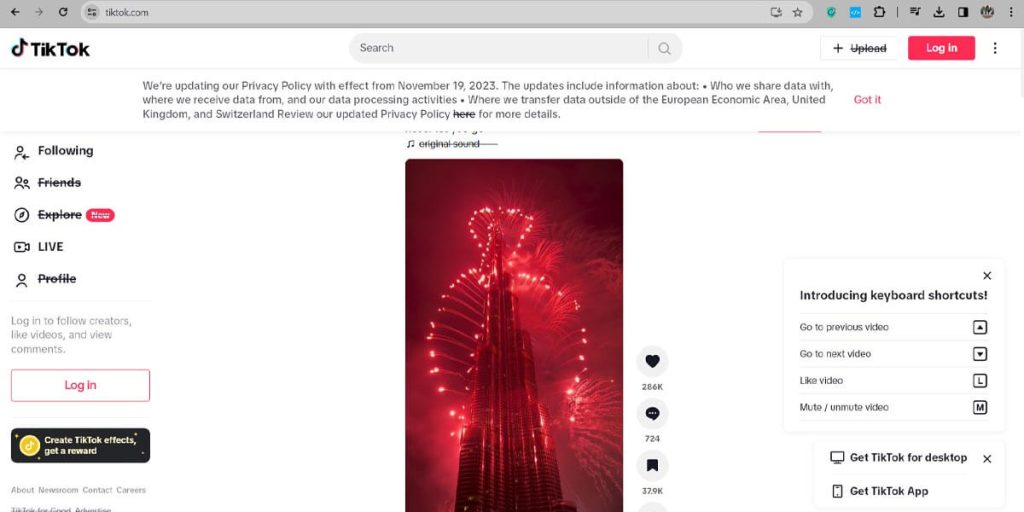
This online viewer provides a similar experience to Urlebird with seamless profile and video browsing. You can search by username, hashtag, or sound to discover new content creators. Videos load quickly for smooth playback. A clean interface makes navigation intuitive.
Xaller:

As another Urlebird competitor, Xaller lets you anonymously view profiles, videos, and comments without an account. It supports multiple languages and has a download feature for saving favorites. Videos play directly on the site for a native viewing experience. Creators remain unaware of anonymous visitors.
SaveTT:
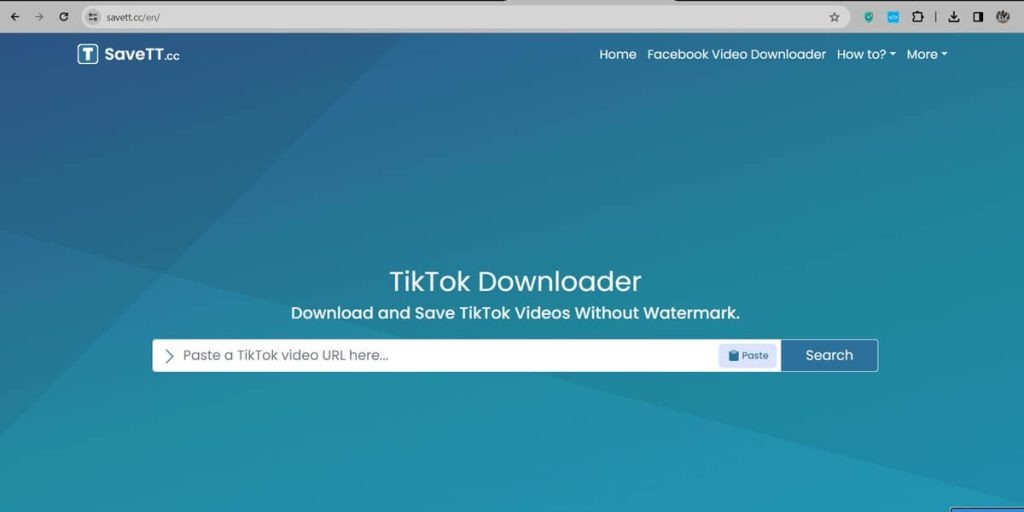
For a more barebones option, SaveTT focuses solely on downloading TikTok videos anonymously without extra frills. Paste the URL and download high-quality videos without a visible watermark. It strips metadata to help maintain privacy while saving videos.
SnapDownloader:
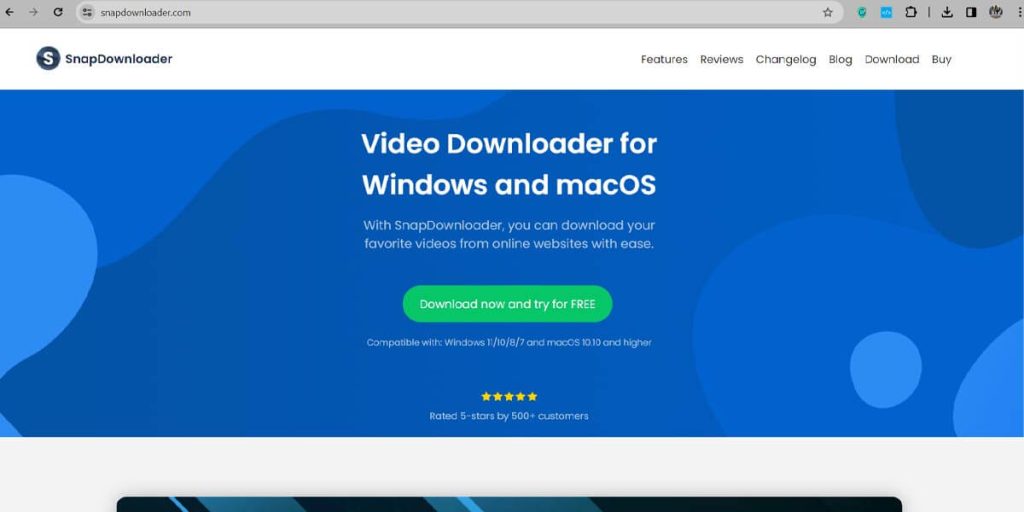
While not exclusively a TikTok viewer, SnapDownloader can anonymously download videos from over 900 sites, including TikTok. It supports downloading multiple videos simultaneously with a single link. Downloads are fast and retain full resolution quality for the best experience.
TikTok Online:
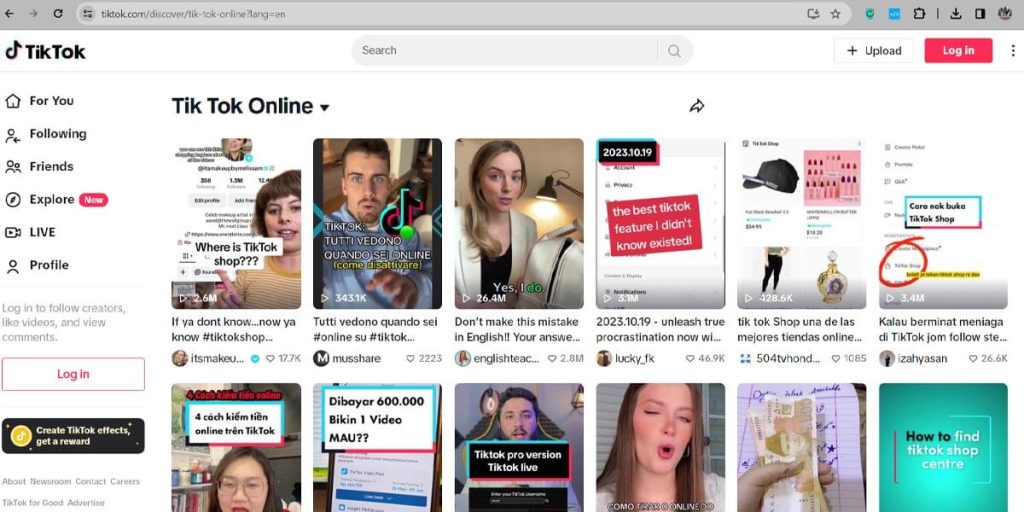
As the name implies, this website provides online access to TikTok without needing an account or app. Browse profiles anonymously, search hashtags, and view videos directly on the site. A minimalistic interface keeps it simple without unnecessary bells and whistles.
Each alternative offers unique features that may appeal to different user needs compared to Urlebird’s more full-featured approach. Experimenting can help you find the best fit depending on your anonymous browsing preferences and requirements.
Read More: TikTok Recharge Guide: How do you recharge on the TikTok website?
Conclusion
In conclusion, Urlebird has established itself as the leading online platform for discreetly viewing TikTok videos and profiles without an account. Its intuitive interface, a wide range of content discovery options through searching and recommendations, advanced features like dark mode and infinite scrolling, plus the ability to download videos anonymously are big draws for its massive user base.
While total anonymity cannot be guaranteed online, Urlebird provides a simple and effective way to access TikTok privately without leaving traces of your profile activity. Basic precautions and awareness of limitations can maximize privacy within reason for most casual users. Alternatives also exist for those seeking slightly different experiences.
Whether you want to research accounts privately, save videos offline, or browse viral hits anonymously, Urlebird delivers an optimized TikTok viewing experience directly from any browser on any device. With its regular updates and improvements, it will likely remain the top choice for many seeking an alternative to using the official app.