8 Cybersecurity Tips and Best Practices for Individuals and Businesses

As we all spend lots of time online, we are likely to share more personal information and data across websites, online stores, and social media sites. If the shared personal data falls into wrong hands (cyber criminals), a lot of things like your identity, money and digital assets can be at a higher risk. This is the reason, cybersecurity is a growing concern for both individuals and businesses. Keeping yourself or your business protected from cyber attacks is challenging but there are several things you can do to stay safe and protected online.
Cybersecurity Tips for Individuals and Businesses
In this blog post, we will discuss top cybersecurity tips and best practices to help you avoid cybersecurity threats.
1 Keep Your Devices and Software Up to Date
Ransomware attacks were among major cybersecurity threats in a recent couple of years, and such attacks continue to rise. And updating your devices and software is one of the best cybersecurity tips to prevent ransomware attacks. This helps you eliminate critical vulnerabilities from devices or software you are using that hackers can use to access your devices and get hands-on personal data. This is the reason, experts always suggest updating OSs, software, apps, and devices on a regular basis whenever a newer version is available. Set your operating systems, apps, software, and devices for automatic update installs to never miss any important update.
2 Use Firewall and Anti-Virus Software
Installing firewall and anti-virus software is one of the best ways to prevent malicious cyber-attacks. Firewalls and anti-virus software detect viruses, malware, and other malicious activities throughout your internet connection and connected devices. A reliable firewall only allows good traffic to enter your devices to keep you safe from cyber attacks. Antivirus software blocks malicious viruses from entering your device comprising all the data stored on your device. However, you should use firewall and anti-virus protection software from a reliable vendor to avert attacks on your network and device as well.
3 Think Before Opening Suspicious Links and Emails
If an email message or a link looks doubtful, don’t click or open it as it could be a phishing scam to gain access to your data and information. Hackers often send emails pretending to a bank asking you to unlock your ATM card, a financial institute asking for your personal information like your social security number, or a prize distribution company asking you to click the link to claim your prize. They do so to gain access to personal data and information stored on the device. Never ever share your personal details with an unknown company or individual and avoid clicking links that look suspicious.
4 Use Secure File-sharing Solutions
Whether you want to share a business document with one of your colleagues or are about to share a personal file, image or video with friends or family, try to use secure file sharing solutions that use encryption technology. Such solutions encrypt your files or documents that cannot be used by any third party. A reliable file-sharing solution also helps you prevent unauthorized access to your files and data to keep them in safe hands.
5 Backup Your Data on a Regular Basis
Be it is your personal data stored on your personal computer or business files and confidential documents, you should back up all your important data on a regular basis. Data backup is one of the best cyber security tips to get your data back immediately in case of hardware damage or a cyber-attack. You can use an external drive to save copy of your data on a separate drive. Investing in a cloud storage solution is also a good idea to upload your data and access it from anywhere anytime you want. Data backup helps you restore your data if accidentally removed or compromised in a cyber-attack.
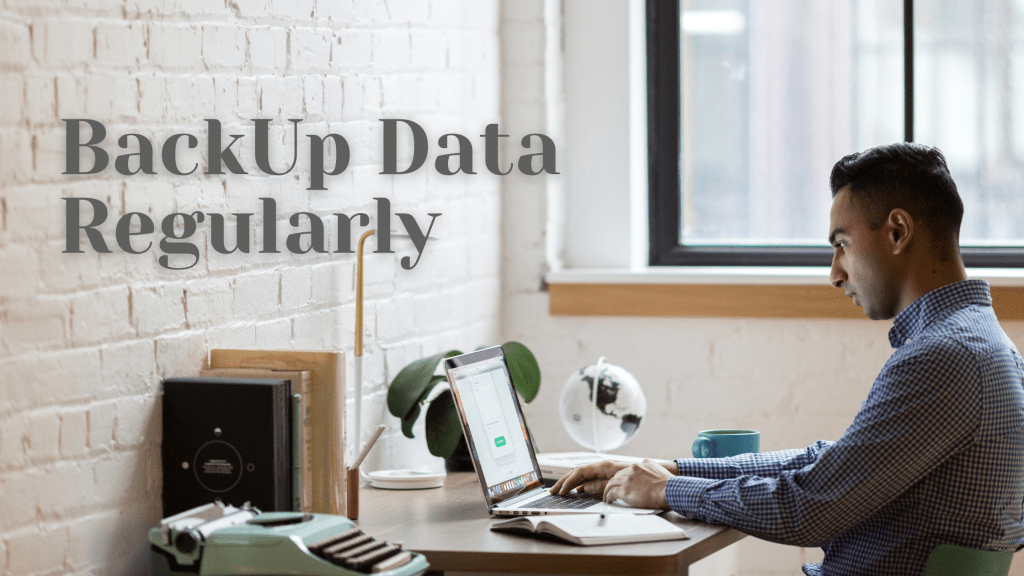
6 Avoid Unfamiliar Websites and Store
Always be cautious of visiting unfamiliar websites, apps, and online stores that are new and strange as well. Most websites and stores contain drive-by downloads that allow hackers to access personal details and information stored on your device. Visiting such websites can automatically start downloading suspicious files into your systems as soon as you click anywhere on the page. That’s why, it is highly recommended to always use trusted websites and online stores that comply with basic security standards.
7 Avoid Using Public Wi-Fi
Connecting your device to a free internet connection is a great feeling as you can check social media notifications and emails when waiting for the train or enjoying a cup of coffee. But public networks are very easy to break and can provide hackers easy access to your system or device data. Avoid using public Wi-Fi for checking emails or other online notifications. If it is necessary and there is no other option available, use a virtual private network to keep your device hidden. The use of VPN keeps bad guys from obtaining access to your device and data when you are using a public network.
8 Use Strong & Varied Passwords with Two-factor Authentication
This is one of the common yet most effective cybersecurity tips to stay safe when using the internet. Using a simple password for all your online accounts is easy to use and remember. But it is the worst mistake you make when using online accounts and profiles. With the same and easy-to-guess password, if one of your accounts is hacked, cybercriminals can have access to other profiles and accounts with the same credentials. That’s why, always use hard-to-guess, strong and different passwords for different online profiles. Along with that, using two-factor authentication can add an extra security layer to your online experience. This means you will get a verification code or PIN on your phone or email whenever you want to log into your account. Always remember to turn this security feature on whenever you can.
Summing Up
Staying safe online is most important than ever before. But using the above-mentioned cybersecurity tips and best practices, you can prevent different types of cyber-attacks like phishing, malware attack and social media scams etc. Using Firewalls, antivirus software, VPNs and data backup are the best ways to keep your personal and business data protected from cybercriminals.




