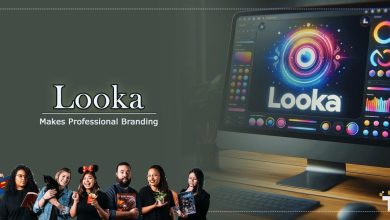10 Best PDF Reader Software Tools
In today’s digital world, PDF files have become an essential part of our lives; we use PDF files in various forms, from important documents to e-books, standards, and forms. PDF reader software is key in reading, editing, and managing these files. PDF reader software is a program that enables users to open, view, and work PDF files on their devices. With the increasing demand for PDF files, the need for good PDF reader software has become more demanding than ever. Good PDF reader software is essential to ensure easy access and efficient management of these files. Let’s discuss in detail and learn the 10 best PDF reader software tools that you can use to increase your PDF reading experience.
Adobe Acrobat DC
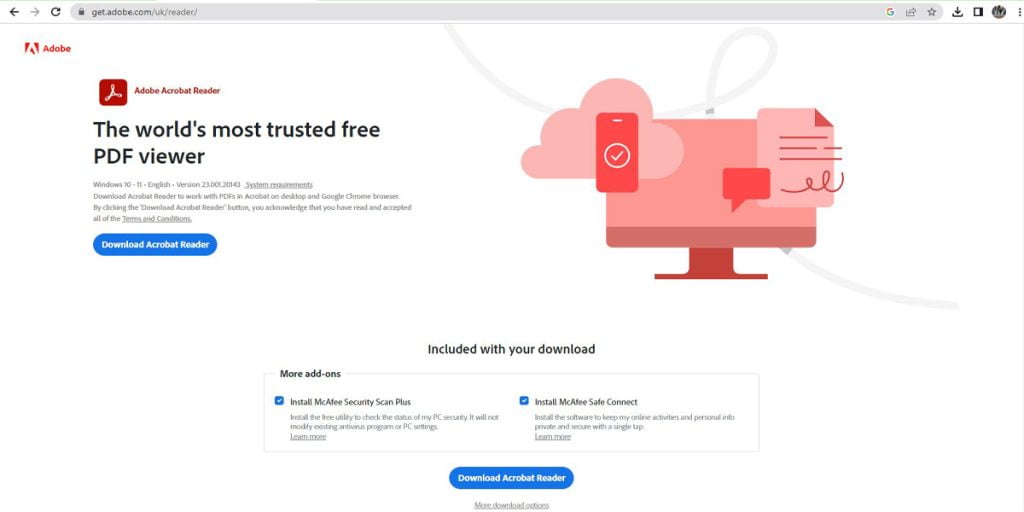
Adobe Acrobat DC is one of the most popular and comprehensive PDF reader software tools. It is designed to provide users with many features and purposes for creating, editing, and managing PDF files. With Acrobat DC, users can easily convert different file formats into PDFs, edit text and images, and add comments, annotations, and digital signatures. One of the most important advantages of Acrobat DC is its smooth combination with Adobe Creative Cloud, which empowers users to share files across different platforms and devices. Acrobat DC offers various security features such as password protection, digital IDs, and encryption to keep your files secure. However, this software can be a little difficult for beginners and they may need some time to get in grips with it. The pricing for Acrobat DC starts at $14.99 per month for the basic version, while the Pro version costs $24.99 per month.
Foxit PDF Reader

Foxit PDF Reader is another popular software that provides users with a simple and easy-to-use interface. It is lightweight and fast software that empowers users to view, edit, and create PDF files quickly and efficiently. Foxit PDF Reader comes with a range of features and functionalities, including annotation tools, bookmarking, text selection, and tabbed browsing. The software offers excellent unity with different operating systems, making it a skillful choice for users who need to work beyond multiple devices. Foxit PDF Reader’s pros include its fast performance, user-friendly interface, and excellent support for different file formats. The free version of the software has limited functionalities users may need to purchase the software for more advanced features. The pricing for Foxit PDF Reader starts at $129 per year for the standard version, while the Business version costs $169 per year.
SumatraPDF
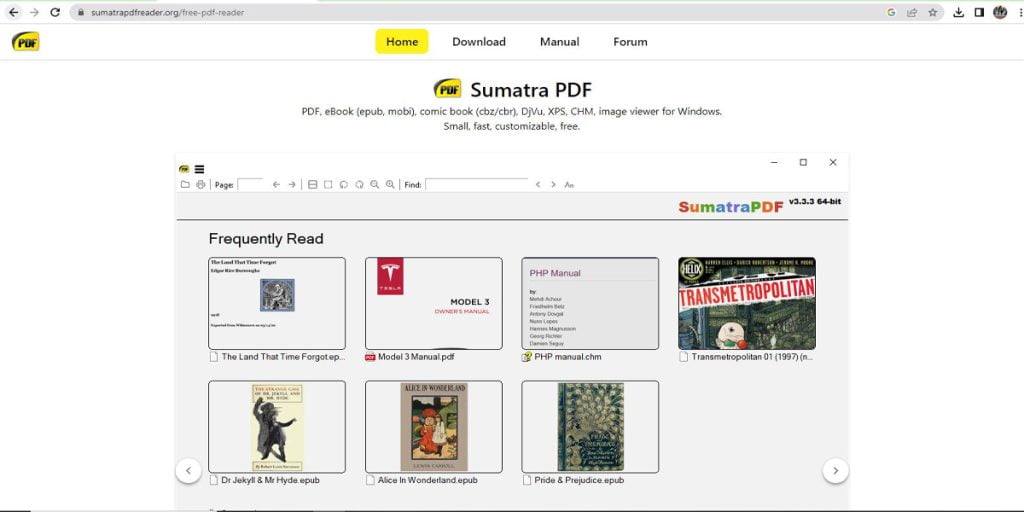
SumatraPDF is a lightweight and open-source PDF reader software that offers users a fast and straightforward way of viewing and managing PDF files. It is designed to be minimalist software that focuses on the core functionalities of a PDF reader without any bloatware. With SumatraPDF, users can view, print, and bookmark PDF files and navigate through pages using keyboard shortcuts. The software supports various file formats, including EPUB, MOBI, and XPS, making it a fully functional tool for users who work with different types of documents. One of the most important advantages of SumatraPDF is its petty nature, which enables it to load PDF files quickly and run smoothly on low-end devices. However, the software lacks advanced features in other PDF readers, such as editing tools and annotation functionalities. The best part about SumatraPDF is that it is free, and users can download and use it without limitations.
Expert PDF Reader
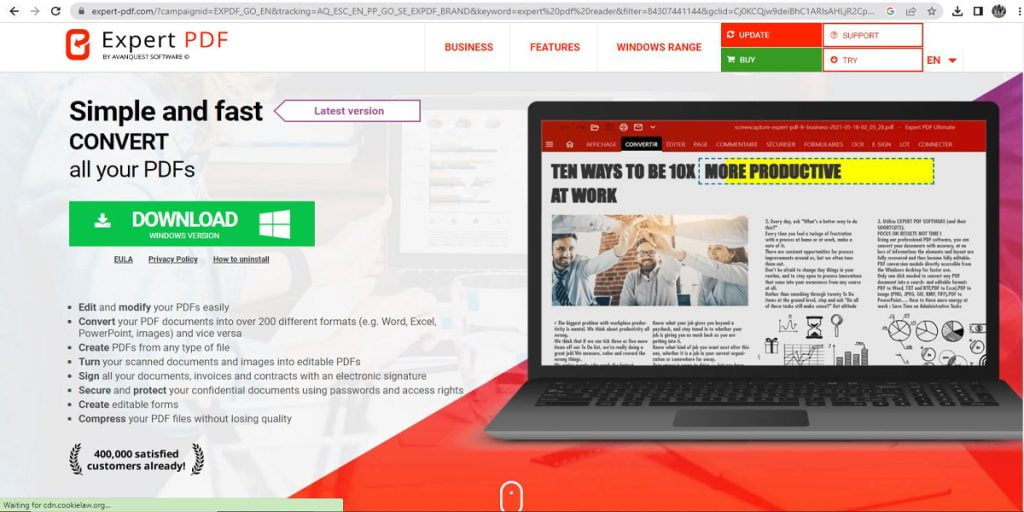
Expert PDF Reader is a free PDF reader software that provides users with various features and functionalities for viewing and managing PDF files. It is designed to be user-friendly software that enables users to open, read, and print PDF files quickly and efficiently. Expert PDF Reader comes with various tools such as zooming, rotating, and searching for text, as well as bookmarking and highlighting features. The software also offers excellent unity with different operating systems, making it an amazing choice for users who must work across multiple devices. One of the important advantages of Expert PDF Reader is its ease-of-use interface, which makes it ideal for both beginners and experienced users. However, the software lacks advanced features in other PDF readers, such as editing tools and annotation functionalities. Expert PDF Reader is free, and users can download and use it without limitations.
Nitro Free PDF Reader
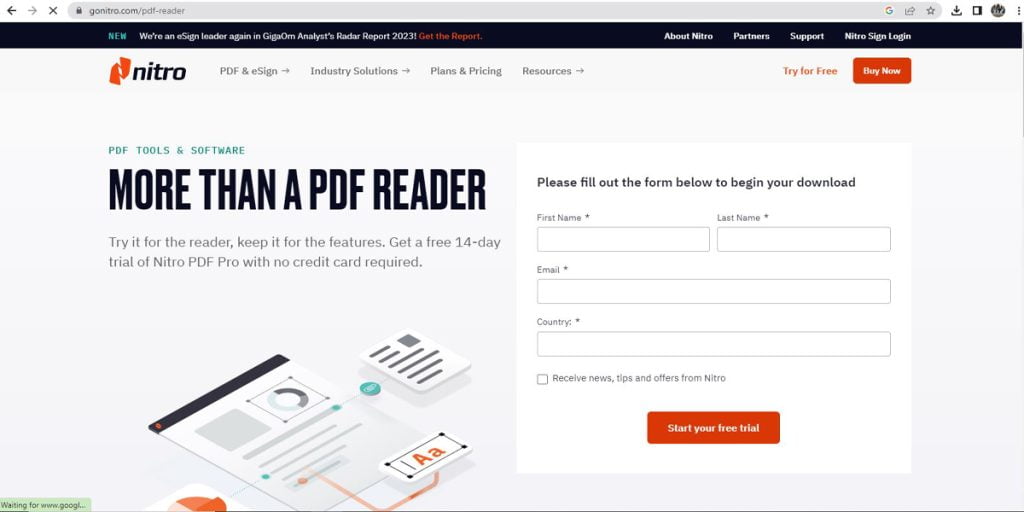
Nitro Free PDF Reader is a PDF reader software offering users various features and functionalities for viewing and managing PDF files. It is designed to be fast software that enables users to open, read, and print PDF files quickly and efficiently. Nitro Free PDF Reader comes with various tools such as zooming, rotating, and searching for text, as well as bookmarking and highlighting features. The software also offers excellent unity with different operating systems, making it a good choice for users who must work across multiple devices. One of the vital advantages of Nitro Free PDF Reader is its integration with Nitro Cloud, which enables users to create and share documents easily. However, the software lacks advanced features in other PDF readers, such as editing tools and annotation functionalities. Nitro Free PDF Reader is free, and users can download and use it without limitations.
Slim PDF Reader
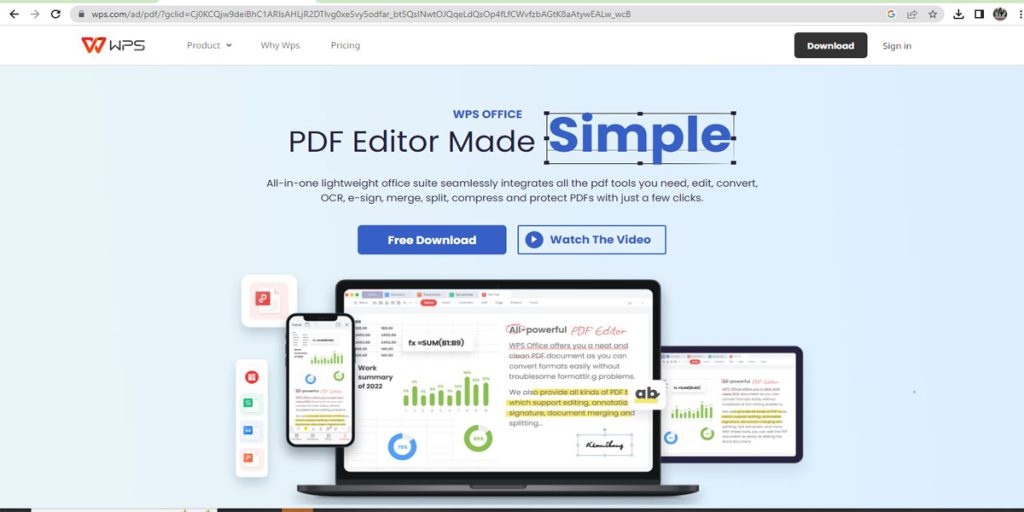
Slim PDF Reader is a fast PDF reader software that offers users a simple and easy-to-use interface. It is designed to be minimalist software that focuses on the core functionalities of a PDF reader without any bloatware. With Slim PDF Reader, users can view, print, and bookmark PDF files and navigate through pages using keyboard shortcuts. The software is also highly compatible with operating systems, making it versatile for users working across multiple devices. It also enables to load PDF files for small devices. However, the software lacks advanced features in other PDF readers, such as editing tools and annotation functionalities. The best part about Slim PDF Reader is that it is free, and users can download and use it without conditions.
STDU Viewer
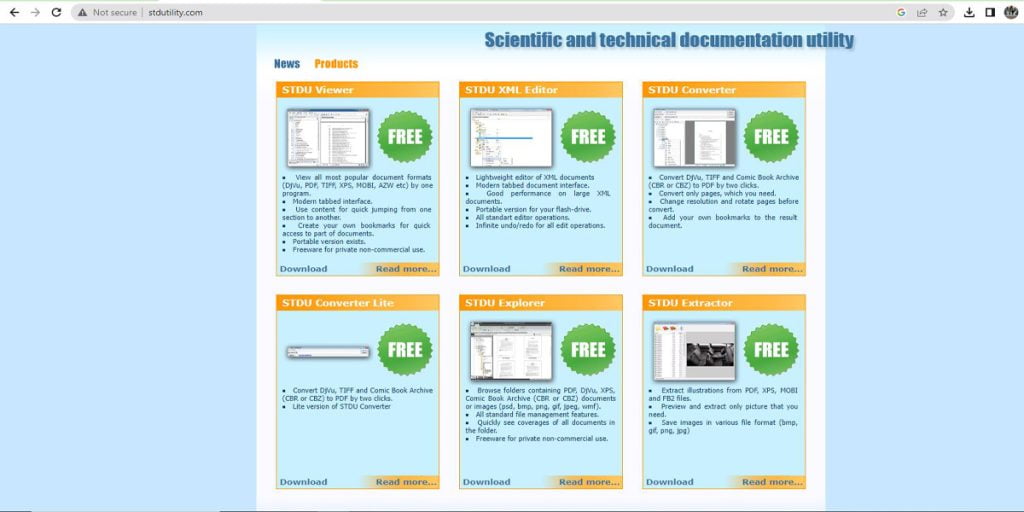
STDU Viewer is a powerful and full-of-feature PDF reader software that offers users a complete set of tools for viewing and managing PDF files. It is designed to be lightweight software that supports multiple file formats, including PDF, TIFF, DjVu, and Comic Book Archive (CBR or CBZ) files. With STDU Viewer, users can view, zoom, and rotate PDF files, search for text and highlight specific sections. The software also supports advanced features such as selected document browsing, bookmarking, and thumbnail research, making it a desired tool for users who need to work with different documents. One of the significant advantages of STDU Viewer is its support for multiple languages, which enables users to use the software in their preferred language. However, the software lacks advanced features in other PDF readers, such as editing tools and annotation functionalities.
MuPDF
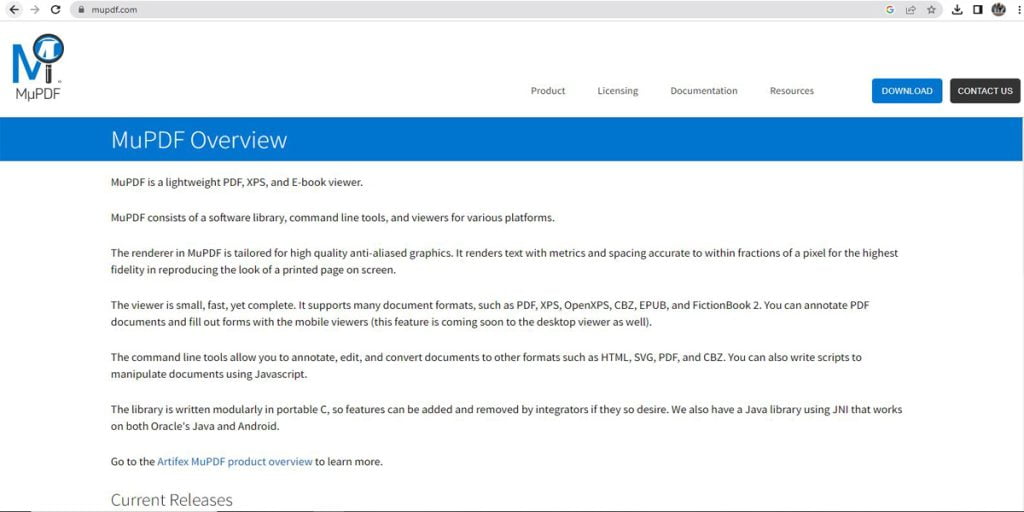
MuPDF is a fast PDF reader software that offers users a simple interface. It is designed to be minimalist software that focuses on the core functionalities of a PDF reader without any unnecessary features. With MuPDF, users can view, print, and bookmark PDF files and navigate through pages using keyboard shortcuts. The software is also highly compatible with operating systems, making it versatile for users working across multiple devices. Its high speed is the most significant benefit of MuPDF, which loads documents much faster than other readers. However, the software lacks advanced features in other PDF readers, such as editing tools and annotation functionalities. It is free to use, and users can download it without any conditions.
Javelin PDF Reader
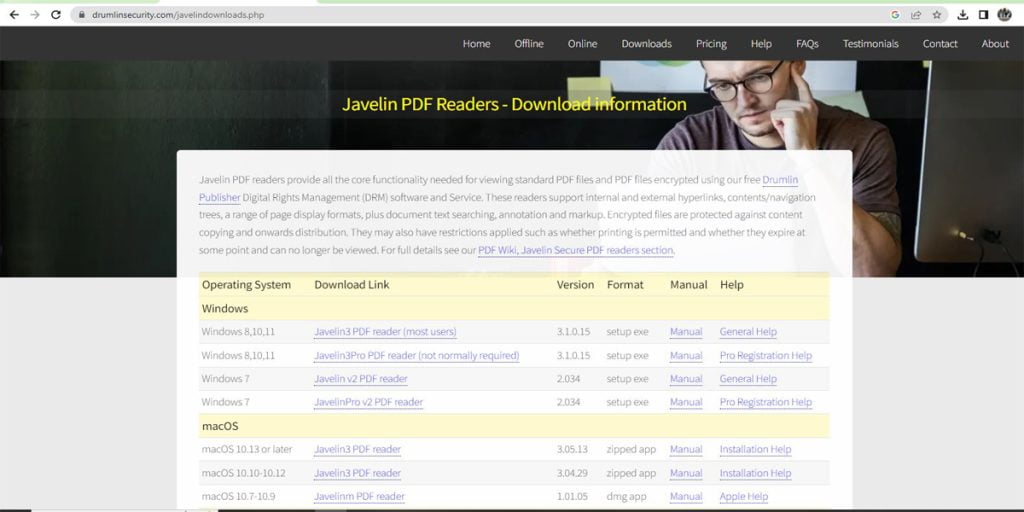
Javelin PDF Reader is a versatile and feature-rich PDF reader software offering users various tools for viewing and managing PDF files. It is designed to be secure and reliable software that enables users to view and print PDF files and annotate and markup documents with various tools. With Javelin PDF Reader, users can also search for text, highlight sections, and add bookmarks, making it easy to navigate through large documents. The software is highly compatible with operating systems, making it versatile for users working across multiple devices. One of the significant advantages of Javelin PDF Reader is its robust security features, which include password protection and digital signature support. Besides, the software is not free, and users must actually buy a license to access most of its features. Javelin PDF Reader is available in both free and paid versions.
Google Drive
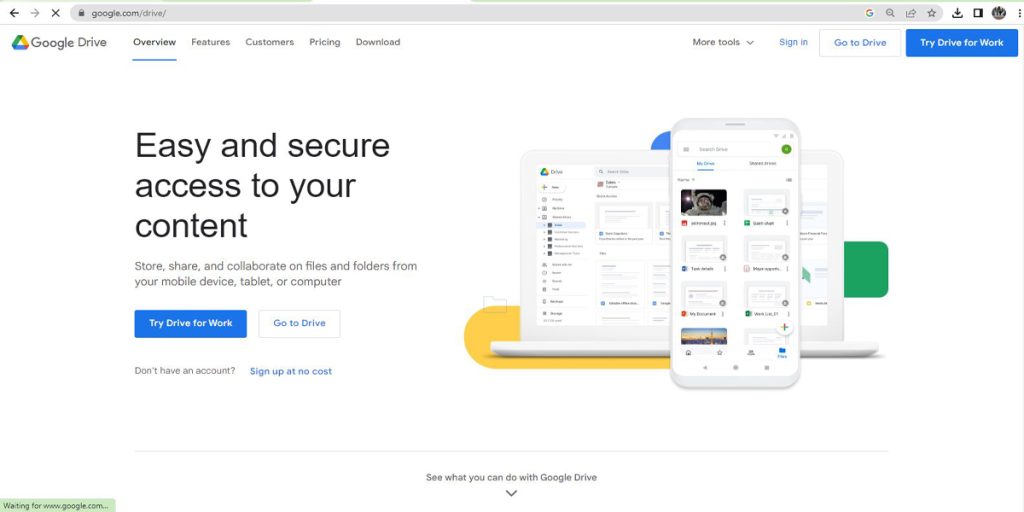
With Google Drive, users can upload, store, and share PDF files with others and view and edit them using Google Docs or other suitable tools. The software also allows users to search for text within PDF files, add comments and comments, and export PDF files in various formats. One of the advantages of Google Drive is its collaboration features, which enable multiple users to work on a document together, making it an ideal choice for teams working on projects.
The software is highly suitable for different operating systems and devices, making it accessible and easy to use. However, you will need an internet connection to access these files, and the storage space is kind of limited, which can be a disadvantage for users with large files. Google Drive is available in both free and paid versions, with the paid version offering additional storage space and advanced features such as priority support.
On a final Note,
PDF reader software has become an essential tool for individuals and businesses, given the widespread use of PDF files. The 10 best PDF reader software tools discussed in this article offer users a range of features and functionalities to view, manage, and edit PDF files effectively. From the robust security features of Adobe Acrobat DC to the lightweight and free MuPDF, each software on this list caters to different user needs and preferences. Choosing the right PDF reader software depends on price, compatibility, features, and ease of use. Having good PDF reader software can improve productivity, efficiency, and collaboration among team members working with PDF files.