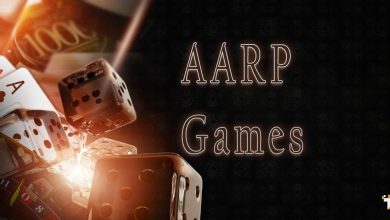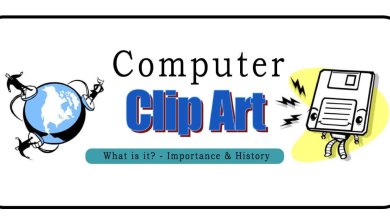XFi Complete-The Best Ways to Expand Home
xFi Complete is a comprehensive home networking solution provided by Xfinity that includes advanced features and tools for managing and securing a home network. In today’s digital age, having reliable and secure home network coverage is more important than ever. As the number of devices is increasing in the home, it is now essential to have a fast and reliable internet connection. This article aims to provide a full overview of the features and benefits of xFi, Besides, We shall also highlight the importance of having a secure home network By understanding the of xFi Complete.
We shall look into the futures of xfi and later shed some light on the benefits of the device.
Features Of xFi Complete
Parental Controls
Parents can easily set up and manage internet access for their children, including screen time limits, content filters, and device-specific controls. This feature provides parents peace of mind, ensuring their children use the internet safely.
Advanced Security
xFi has advanced security features like real-time threat detection, automatic updates, and alerts for potential security issues. This ensures your home network is secure from cyber threats and keeps your data and personal information safe.
Wi-Fi Management
With this, you can easily manage your home Wi-Fi network, like viewing and organizing connected devices, setting up guest Wi-Fi, and monitoring network performance. This feature ensures that your home network is always running smoothly and efficiently.
Voice Control
It is compatible with voice assistants like Amazon Alexa and Google Assistant, allowing users to manage their home network using voice commands. This feature makes it easy and convenient to manage your home network, even when your hands are full.
Flexibility
It is flexible and customizable, allowing users to make their home network to their needs. With the ability to add additional pods for extended coverage, and the option to upgrade to higher speeds, users can create a home network that meets their specific needs and preferences. Get to know about Nood Reviews, the Best Laser Hair Removal Solution.
Benefits of xFi Complete
Enhanced Home Network Performance
It helps optimize home network performance by providing an xFi Gateway. The gateway also includes advanced technologies like 2×2 OFDM and 32×8 channel bonding to provide maximum coverage and speed.
Home Automation Integration
It integrates with popular home automation platforms like Amazon Alexa and Google Assistant. The integration allows users to control their smart home devices through the complete app, creating a seamless smart home experience.
Mobile App Control
With its mobile app, you can remotely control and manage the home network and security features. The app lets users set up guest networks, view network activity, and troubleshoot connectivity issues.
How xFi Complete works
It is a home networking and security solution offered to Comcast. The xFi Complete solution includes an xFi Gateway, a state-of-the-art Wi-Fi router with advanced features like 2×2 OFDM and 32×8 channel bonding to deliver fast and reliable Wi-Fi speeds. It connects to Comcast’s network, providing access to advanced security features like AI-powered threat detection and real-time alerts.
Steps to Expand Home Network Coverage with xFi Complete.
Step 1: Assess your home network coverage
The first step in expanding your home network coverage is to assess the areas of your home where you need better Wi-Fi connectivity. Walk around your home and note areas where the signal strength is weak or where you experience dropped connections. This will help you determine where to place your gateway to get the best coverage.
Step 2: Choose the right xFi Complete plan
xFi Complete offers various plans to fit different needs, and choosing the right plan will ensure that you have the right amount of coverage for your home. The plans offer various features, including advanced cybersecurity, parental controls, and home automation integration.
Step 3: Set up xFi Complete
The xFi gateway can be easily set up using the xFi app, which will guide you through the process step-by-step. If you have purchased additional xFi Pods, these can also be set up using the app. Once set up, you can use the app to manage your home network, monitor device activity, and access the advanced security features offered by xFi Complete.
Step 4: Position your xFi Gateway for maximum coverage
It is best to place the gateway in a central location, away from walls and obstacles, to ensure the strongest Wi-Fi signal.
Step 5: Use xFi Pods to extend coverage
xFi Pods can be placed in areas where the Wi-Fi signal is weak or non-existent, and they work seamlessly with the xFi gateway to provide optimal coverage throughout your home. The xFi app can help you determine where to place the Pods for the best coverage.
Tips for Maximizing Home Network
Ensure Workspace Has the Speed You Need
If you are working from home, ensure that the workspace has enough coverage and speed of internet while you are working. For that, put your gateway in the center of the house or any other location you think is the best place to put the gateway. The light should flash on the gateway, which means the signal works.

Set Schedule for Kids
When kids are at home, keeping them on a schedule is important. On their mobile app, xFi added a feature that allows parents to set a scheduled time or screen time for their kids, like when to watch TV, sports and study time. Parents can also use the xFi time alert feature to utilize what time kids spend on the devices when they connect with others, like teachers and students, and when they complete their homework.
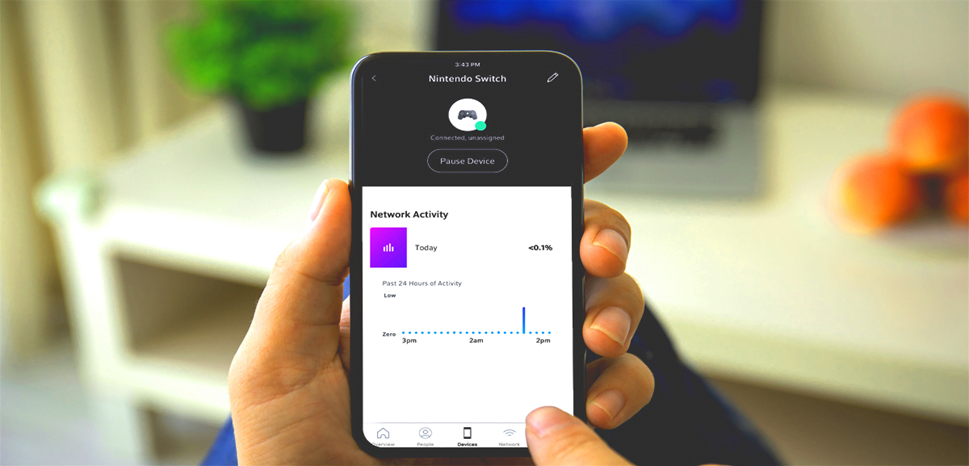
Video Conferencing
When you are at a video conference, make sure that gateway is also in the same room you are in a video; for a better experience, you can disconnect the heavy connections like security cameras.

Protect Your Devices
It is important to protect your devices from online threats. xFi advance security uses artificial intelligence and machine learning technology to monitor the home’s Wi-Fi traffic, automatically block doubtable activities, and keep all connected devices safe.

To optimize your xFi Complete experience, there are a few tips to keep in mind. First, use the xFi app to monitor and manage your network. With the help of a mobile app, you can monitor the usage of the device and other connection issues. Additionally, position your xFi Gateway and xFi Pods for maximum coverage, away from walls and other obstructions. Following these tips, you can ensure a fast, dependable, and secure home network with xFi Complete.
Regularly Update xFi Gateway and Pods
These updates can provide improved performance, bug fixes, and security enhancements. The app will notify you when new updates are available, and you can easily install these updates. Keeping your xFi devices up to date ensures access to the latest features and performance improvements. It also helps keep your network secure by addressing any known vulnerabilities.
Use xFi Advanced Security to Protect Your Network
This powerful tool provides an added layer of protection to your home network by scanning for potential threats and blocking them before they can do any damage. With xFi Advanced Security, you can rest easy knowing that your devices and personal information are safe from cyberattacks, malware, and other online threats. By using xFi Advanced Security, you can enjoy a faster, safer, and more secure internet experience with xFi Complete.
Techdabs Team-Review
xFi Complete is an excellent solution for expanding your home network and taking control of your internet experience. Whether you want to improve your Wi-Fi coverage, manage your devices more effectively, or keep your network secure, it offers a range of features and tools to help you achieve your goals. Following the tips outlined above and making the xFi platform, you can optimize your network performance, protect your devices and data, and enjoy a seamless and reliable online experience. With this, you can stay connected to the things that matter most to you, whether streaming movies, working from home, or browsing the web.