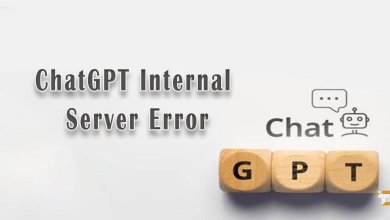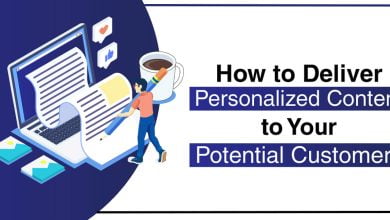Internet Safety Tips for Everyone- Stay Safe Online

The internet is a great place to connect with friends, family, and others who have similar interests. However, it’s important to remember that not everyone online is who they say they are. There are a number of steps you can take to protect yourself and your information when you’re online.
The internet has become an integral part of our lives. We use it for work, socializing, entertainment, and more. However, as convenient and useful as the internet may be, it’s also home to a number of dangers. From cyberbullying to identity theft, there are a number of ways you can be hurt online.
That’s why it’s important to be aware of internet safety best practices. By following the simple tips, you can help keep yourself – and your information safe. So whether you’re using the internet for work, school, or pleasure, be sure to stay safe.
Here are a few internet safety tips to help you stay safe online.
Keep Personal Information Private
The internet can be a great resource for finding information, staying connected with friends and family, and even for making new friends. However, it’s important to remember that the internet is also a public place. This means that you should be careful about what personal information you share online.
Here are a few tips to help you keep your personal information private:
- Use a pseudonym or alias when signing up for social media accounts and other online services.
- Don’t share your full name, address, or other personal details online.
- Be careful about what photos you share online. Consider whether or not you want someone to be able to identify you from your photo.
- Keep your password private and change it regularly.
By following these tips, you can help protect your personal information when you’re online.
Make Sure Your Devices Are Secure
As we use more and more devices to access the internet, it’s important to make sure that they are all secure. While it’s important to have a strong password on all of your devices, there are other measures you can take to make sure your devices are safe.
For example, you can install security software on your devices and keep it up to date. You can also back up your data regularly, so that if your device is lost or stolen, you won’t lose all of your important information. Taking these simple steps can help you keep your devices and your data safe from potential attacks.
Pay Attention to Software Updates
One of the best tips for staying safe online is to make sure you keep your software up to date. That includes your operating system, your web browser, your antivirus software, and any apps you have installed. Outdated software can be a security risk because it may have known vulnerabilities that hackers can exploit. By keeping your software up to date, you can help protect yourself from being hacked.
So how do you stay on top of updates? One way is to set your software to update automatically. That way, you’ll always be using the latest and most secure version. You can also check for updates manually from time to time. And, if you’re not sure whether an update is legitimate or not, you can always contact the software publisher to check.
Be Careful About Wifi
As more and more of our lives move online, it’s important to be aware of the potential dangers of the internet. One way to protect yourself is to be careful about using public wifi.
When you connect to a public wifi network, you’re vulnerable to attack from anyone else on that network. That means that if there’s someone on the network who is trying to steal information, they could potentially access your data.
To protect yourself, be sure to only connect to trusted networks and be sure to use a VPN. A VPN (virtual private network) encrypts your data and helps to keep your information safe.
By taking these simple steps, you can help to protect yourself from the dangers of the internet.
Back-Up Your Personal Data
These days, our personal data is stored in a variety of places – from our computers and phones to the cloud and social media. And while it’s convenient to have all our data accessible from anywhere, it’s also important to remember to back it up.
Backing up your data helps to ensure that you won’t lose it if something happens to your device or if you accidentally delete it. There are a variety of ways you can back up your data, from using an external hard drive to syncing it with a cloud storage service.
No matter how you choose to back up your data, the important thing is to do it regularly. That way, you can rest assured knowing that your data is safe and sound.
Set Up Two-Factor Authentication
Almost every online service offers two-factor authentication these days, and for good reason. Two-factor authentication (also known as 2FA) is an extra layer of security that helps protect your online accounts from hackers. When you set up 2FA, you’ll be prompted to enter the second piece of information, usually, a code sent to your phone every time you try to log in to an account. This makes it much harder for someone to break into your account, even if they have your password.
Most major online services including Google, Facebook, Microsoft, and Apple—offer two-factor authentication. So if you’re not using 2FA yet, now is the time to start. Here’s a quick guide to setting up two-factor authentication for some of the most popular online services.
Conclusion:
By following these tips, you can help ensure that your time online is safe and enjoyable. Remember to be aware of the people you’re talking to, the websites you’re visiting, and the information you’re sharing. If you take these precautions, you’ll be able to surf the web with confidence and peace of mind.