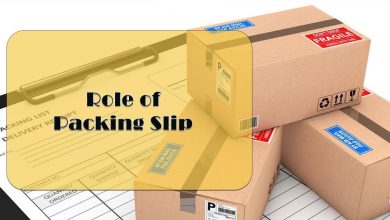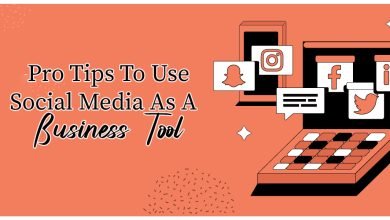10 e-Commerce Website Testing Tips for Better Performance

E-commerce websites have become an essential platform for businesses to reach their customers and increase sales. However, with the increasing competition in the online marketplace, it has become crucial for e-commerce websites to perform optimally to attract and retain customers. This is where e-commerce website testing comes in. E-commerce website testing refers to evaluating and assessing the functionality, usability, and performance of an e-commerce website. It helps to identify and fix any issues or bugs that may negatively impact the website’s performance, thereby improving user experience and driving sales.
10 e-Commerce Website Testing Tips
In this article, we will discuss ten e-commerce website testing tips that businesses can implement to enhance their website’s performance and ensure a seamless shopping experience for their customers.
1- Test on Various Devices and Browsers
Cross-device and cross-browser testing is the process of testing an e-commerce website on various devices such as laptops, smartphones, tablets, and different web browsers like Chrome, Firefox, Safari, and Internet Explorer. Ensuring that the website functions correctly and looks the same across all devices and browsers is essential. With the increasing popularity of mobile devices, performing cross-device testing has become even more crucial. If the website does not work correctly or looks different on different devices or browsers, it can result in a negative user experience, leading to lower engagement and sales. Tools like Browser Stack, Cross Browser Testing, and Sauce Labs can be used for cross-device and cross-browser testing to ensure website compatibility and optimal performance.
2- Conduct Usability Testing
Usability testing evaluates an e-commerce website’s user interface to determine how easy it is for its intended audience. The process involves testing the website with real users who are given a set of tasks to complete while their interactions with the website are observed and recorded. Usability testing helps identify usability issues, such as confusing navigation, unclear product descriptions, or slow loading times, which may negatively impact user experience and lead to lower conversion rates. By addressing these issues, businesses can improve the website’s overall usability and create a positive user experience. Tools like User Testing, Optimal Workshop, and Usability Hub can be used for usability testing to gather feedback from real users and identify areas of improvement for the website.
3- Test Website Speed
Website speed testing measures the time it takes for an e-commerce website to load and display its content to users. Website speed testing helps businesses identify performance issues that may negatively impact user experience and drive potential customers away. A slow website can lead to higher bounce rates, lower engagement, and reduced conversion rates. Therefore, testing the website’s speed and optimizing its performance is crucial. Tools like Google Page Speed Insights, GT Metrix, and Pingdom can be used for website speed testing to identify areas for improvement and optimize website performance. By improving website speed, businesses can create a positive user experience, improve search engine rankings, and increase sales.
4- Test Website Security
Website security testing evaluates an e-commerce website’s security measures to identify vulnerabilities and potential security threats. Website security testing helps businesses to protect their website from malicious attacks that can result in data breaches, identity theft, and loss of revenue. A secure website helps to build customer trust and confidence, which is essential for the success of an e-commerce business. Therefore, it is crucial to regularly test the website’s security and implement necessary security measures. Tools like OWASP ZAP, Nmap, and Qualys can be used for website security testing to identify potential vulnerabilities and security threats. By improving website security, businesses can protect their customers’ personal and financial information, prevent data breaches, and maintain their reputation in the marketplace.
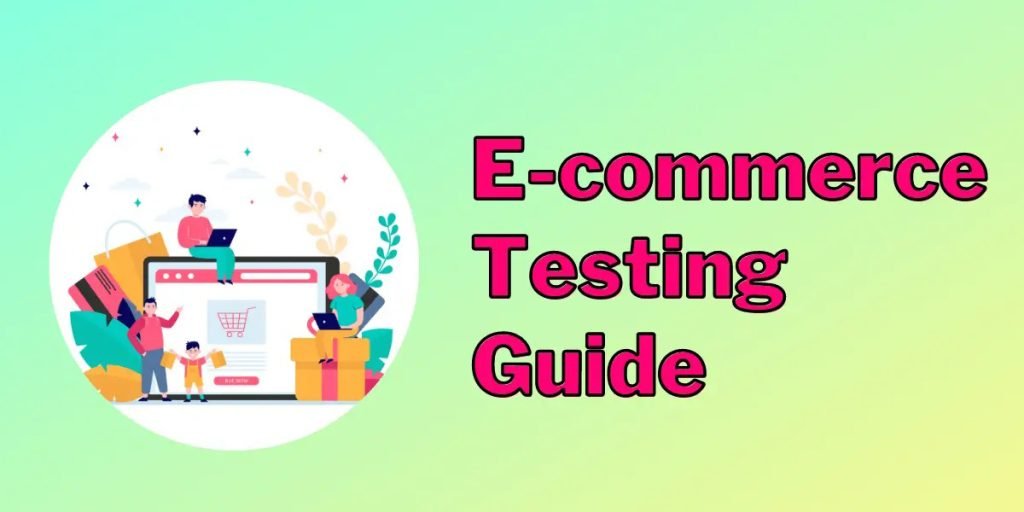
5- Conduct A/B Testing
A/B testing, also known as split testing, compares two versions of an e-commerce website to determine which performs better regarding user engagement and conversion rates. A/B testing involves randomly dividing website traffic into two groups and presenting each group with a different version of the website. The version that performs better regarding user engagement and conversion rates is then selected as optimal. A/B testing helps businesses to optimize their website’s design and content to improve user experience and drive sales. It can test different website elements, such as the layout, color scheme, text, and images, to identify which version resonates better with users. Tools like Google Optimize, Optimizely, and VWO can be used for A/B testing to identify areas for improvement and optimize website performance. By conducting A/B testing, businesses can continuously improve their website’s performance, create a positive user experience, and increase sales.
6- Test Checkout Process
Checkout process testing evaluates an e-commerce website’s checkout process to identify any issues that may negatively impact user experience and lead to cart abandonment. The checkout process is a critical step in the customer journey, and any errors or confusion can lead to lost sales. Therefore, it is essential to test the checkout process regularly and optimize it for a smooth user experience. Checkout process testing involves:
- Testing different scenarios, such as items to the cart.
- Shipping and billing information.
- Completing the purchase to identify any issues or errors.
Tools like PayPal’s Sandbox, Shopify’s Bogus Gateway, and Stripe’s Test Mode can be used for checkout process testing to simulate the checkout process without charging actual payments. By conducting checkout process testing, businesses can ensure a seamless and user-friendly experience, reduce cart abandonment rates, and increase sales.
7- Test Search Functionality
Search functionality testing evaluates an e-commerce website’s search feature to determine its accuracy, relevance, and ease of use. The search functionality is a critical component of an e-commerce website, as it allows customers to find the products, they are looking for quickly and easily. Therefore, it is essential to test the search functionality regularly and optimize it for a seamless user experience. Search functionality testing involves testing different search queries and analyzing the search results to ensure they are accurate and relevant. Tools like Google Search Console, SEMrush, and Moz Pro can be used for functionality testing to identify issues and optimize search performance. By conducting search functionality testing, businesses can ensure that their customers can easily find the products they seek, leading to improved customer satisfaction and increased sales.
8- Conduct Mobile Testing
Mobile testing evaluates an e-commerce website’s performance on mobile devices to ensure it is optimized for mobile users. With the increasing use of smartphones and tablets for online shopping, businesses must ensure their website performs well on mobile devices. Mobile testing involves testing the website’s responsiveness, navigation, and usability on different mobile devices, such as smartphones and tablets, with various screen sizes and operating systems. It helps businesses to identify any issues or errors that may negatively impact user experience on mobile devices. Tools like Browser Stack, Appium, and Test Complete can be used for mobile testing to identify problems and optimize website performance on mobile devices. By conducting mobile testing, businesses can ensure their website is optimized for mobile users, improve user experience, and increase sales.
9- Test for Accessibility
Accessibility testing evaluates an e-commerce website’s design and content to ensure it is accessible to users with disabilities, such as visual, hearing, or motor impairments. Accessibility testing ensures that all users can access and use the website’s features and content regardless of their abilities. It involves testing the website’s design and content using assistive technologies, such as screen readers and keyboard-only navigation, to identify any barriers to accessibility. Accessibility testing is essential because it ensures that businesses comply with accessibility standards and regulations, such as the Web Content Accessibility Guidelines (WCAG) and demonstrate a commitment to inclusivity and diversity. Tools like Axe Accessibility and Chrome Accessibility Developer Tools can be used for accessibility testing to identify issues and optimize website accessibility. By conducting accessibility testing, businesses can ensure that their website is accessible to all users, improve user experience, and demonstrate a commitment to inclusivity and diversity.
10- Test for Scalability
Scalability testing evaluates an e-commerce website’s ability to handle increasing users, transactions, and data volume without compromising its performance or stability. Scalability testing helps businesses to identify any limitations in their website’s infrastructure and architecture that may hinder its ability to handle increased traffic and data volume. It involves simulating heavy loads on the website to test its ability to scale up and down effectively. Scalability testing is vital because it helps businesses to ensure that their website can handle increased traffic during peak periods, such as holiday shopping, without crashing or slowing down. Tools like Apache JMeter, LoadRunner, and Gatling can be used for scalability testing to simulate heavy loads on the website and identify any issues. By conducting scalability testing, businesses can ensure that their website is scalable and can handle increased traffic and data volume, improve user experience, and increase sales.
BOTTOM LINE
Testing is critical to ensuring that an e-commerce website performs optimally and provides a seamless user experience. This article explores ten essential testing tips businesses can use to improve their website performance. From cross-device and cross-browser testing to usability and accessibility testing, these tips cover all critical aspects of website testing that businesses need to consider. It is essential to note that testing is not a one-time activity but rather a continuous process that should be performed regularly to ensure the website remains up-to-date with the latest standards and regulations. Regular testing allows businesses to identify and address issues before negatively impacting user experience and sales. By implementing these tips and continuously testing their website’s performance, companies can provide a better user experience, improve sales, and stay ahead of the competition.